Asus H110M-A D3 Support and Manuals
Get Help and Manuals for this Asus item
This item is in your list!

View All Support Options Below
Free Asus H110M-A D3 manuals!
Problems with Asus H110M-A D3?
Ask a Question
Free Asus H110M-A D3 manuals!
Problems with Asus H110M-A D3?
Ask a Question
Popular Asus H110M-A D3 Manual Pages
User Guide - Page 2
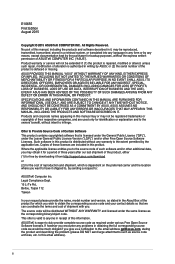
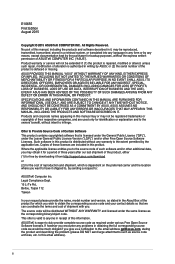
... warranty or service will be much obliged if you encounter any warranty to the email address gpl@asus.com, stating the product and describing the problem (please DO NOT send large attachments such as the corresponding binary/object code. ASUS ASSUMES NO RESPONSIBILITY OR LIABILITY FOR ANY ERRORS OR INACCURACIES THAT MAY APPEAR IN THIS MANUAL, INCLUDING...
User Guide - Page 6


... DVD Documentation
ASUS H110M-A D3 motherboard 2 x Serial ATA 6.0 Gb/s cables 1 x I/O Shield Support DVD User Guide
If any of CPU installed.
(continued on the CPU types. ** Refer to www.asus.com for Intel® CPU support list. Package contents
Check your retailer.
H110M-A D3 specifications summary
CPU Chipset Memory Expansion slots
Graphics
Storage
LGA1151 socket for 6th...
User Guide - Page 9


...factor: 8.9 in . (22.62 cm x 18.55 cm)
Specifications are subject to install Windows® 7. x 7.3 in .
H110M-A D3 specifications summary
BIOS features Manageability Support DVD
OS support Form factor
128 Mb Flash ROM, UEFI AMI BIOS, PnP, DMI 2.0, WfM2.0, SM BIOS 3.0, ACPI 5.0, Multi-language BIOS, ASUS EZ Flash 3, ASUS CrashFree BIOS 3, My Favorites, Quick Note, Last Modified Log, F12...
User Guide - Page 13


..., 4-pin CHA_FAN) 3. DDR3 DIMM slots 6. Clear RTC RAM (2-pin CLRTC) 10. USB 2.0 connectors (USB910) 11. Intel® LGA1151 CPU socket 5. Intel® H110 Serial ATA 6.0 Gb/s connector (7-pin SATA6G_1~4) 8. ATX power connectors (24-pin EATXPWR, 4-pin ATX12V) 2. Serial port connector (10-1 pin COM) 4. H110M-A D3
H110M-A D3 CPU socket LGA1151
ASUS H110M-A D3
1-3 System panel connector...
User Guide - Page 14
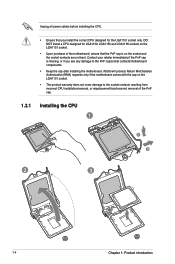
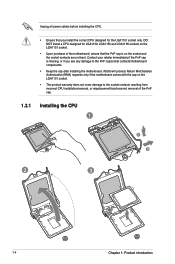
... PnP cap is missing, or if you install the correct CPU designed for LGA1150, LGA1155 and LGA1156 sockets on the LGA1151 socket.
• The product warranty does not cover damage to the PnP cap/socket contacts/motherboard components.
• Keep the cap after installing the motherboard. DO NOT install a CPU designed for the LGA1151 socket only. Contact your retailer immediately if...
User Guide - Page 19
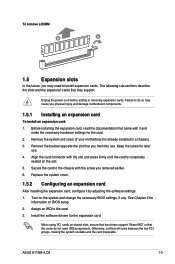
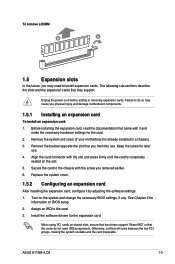
...they support. Turn on the slot. 5. Install the software drivers for
information on shared slots, ensure that the drivers support "Share IRQ" or that came with it by adjusting the software settings. 1. ASUS H110M-A D3
...Remove the system unit cover (if your motherboard is completely
seated on the system and change the necessary BIOS settings, if any. Assign an IRQ to use . 4. ...
User Guide - Page 28


... the BIOS setup to [HD]. Digital audio connector (4-1 pin SPDIF_OUT)
This connector is for a chassis-mounted front panel audio I /O module cable to this connector is set the item to [HD].
7. AGND NC SENSE1_RETUR SENSE2_RETUR
AGND NC NC NC
AAFP
PIN 1
PIN 1
MIC2 MICPWR Line out_R
NC Line out_L
PORT1 L PORT1 R PORT2 R SENSE_SEND PORT2 L
H110M-A D3...
User Guide - Page 31


... install
Tick an item and click Install to locate the file Setup.exe in your computer, the DVD automatically displays the lists of the unique features of your OS documentation for updates. Motherboard settings and hardware options vary.
Click the Driver, Utilities, Manual, or Special tabs to maximize the features of your computer, browse the contents of the Support...
User Guide - Page 33
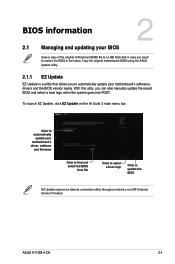
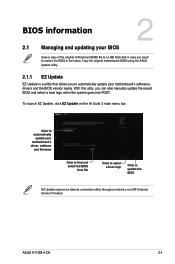
... also manually update the saved BIOS and select a boot logo when the system goes into POST. To launch EZ Update, click EZ Update on the AI Suite 3 main menu bar.
ASUS H110M-A D3
2-1 With this utlity, you need to update the BIOS
EZ Update requires an Internet connection either through a network or an ISP (Internet Service Provider).
Click to automatically
update your motherboard's driver...
User Guide - Page 34


... instructions to the Drive field. Enter the Advanced Mode of the BIOS setup program. b) Press to switch to complete the update....update the BIOS using an OS‑based utility.
• Ensure to load the BIOS default settings to ensure system compatibility and stability.
Via the Internet a) Select by USB. 2.1.2 ASUS EZ Flash 3
The ASUS EZ Flash 3 feature allows you to update the BIOS...
User Guide - Page 35


... system boot failure!.
2.1.3 ASUS CrashFree BIOS 3 utility
The ASUS CrashFree BIOS 3 is an auto recovery tool that contains the updated BIOS file.
• Before using this section are for the BIOS file. ASUS H110M-A D3
2-3 Download the latest BIOS file from http://support.asus.com and
save them in this utility, rename the BIOS file in the removable device into H110MAD3.CAP.
• The...
User Guide - Page 36


...(76319MB) aigo miniking (250MB) UEFI: (FAT) ASUS DRW-2014L1T(4458MB) P1: ASUS DRW-2014L1T(4458MB) UEFI: (FAT) aigo miniking (250MB) Enter Setup
4. Booting the system in DOS environment To boot ... Anvin A Bootable DVD/CD is not supported under FreeDOS environment. NTFS is detected.
Insert the USB flash drive with the latest BIOS file and BIOS Updater to switch the disk from the DVD/CD...
User Guide - Page 37


2. Drives panel
ASUSTeK BIOS Updater for details.
When BIOS update is not supported due to exit BIOS Updater.
6. ASUS H110M-A D3
2-5
Yes
No
The BIOS Backup feature is done, press to security regulations.
5. Select Yes then press . Ensure to load the BIOS default settings to confirm the BIOS update. Press to switch from Files panel to select the BIOS file and press .
4....
User Guide - Page 39


... the CPU Fan's speed. Click the button to manually tune the fans
Loads optimized default settings
Shows the bootable devices
Displays the Advanced mode
menus
Saves the changes
Searches FAQ
and resets the system
Selects the boot device priority
The boot device options vary depending on the devices you enter the BIOS setup program. ASUS H110M-A D3
2-7 2.2.1 EZ...
User Guide - Page 55


... : Jerry Shen
Declaration Date:27/07/2015 Year to the following specifications: FCC Part 15, Subpart B, Unintentional Radiators
Supplementary Information:
This device complies with ... PEITOU, TAIPEI 112, TAIWAN ASUS COMPUTER GmbH HARKORT STR. 21-23, 40880 RATINGEN GERMANY
Product name :
Motherboard
Model name :
H110M-A D3 H110M-PLUS D3 H110M-E D3
conform with part 15 of the following two ...
Asus H110M-A D3 Reviews
Do you have an experience with the Asus H110M-A D3 that you would like to share?
Earn 750 points for your review!
We have not received any reviews for Asus yet.
Earn 750 points for your review!
