Asus H110M-E/M.2 Support and Manuals
Get Help and Manuals for this Asus item
This item is in your list!

View All Support Options Below
Free Asus H110M-E/M.2 manuals!
Problems with Asus H110M-E/M.2?
Ask a Question
Free Asus H110M-E/M.2 manuals!
Problems with Asus H110M-E/M.2?
Ask a Question
Popular Asus H110M-E/M.2 Manual Pages
H110M-E/M.2 Users manualEnglish - Page 2


... provide the name, model number and version, as the corresponding binary/object code. No part of their respective companies, and are included in this manual, including the products and software described in any form or by ASUS; The source code will not be extended if: (1) the product is repaired, modified or altered, unless such repair, modification of alteration...
H110M-E/M.2 Users manualEnglish - Page 3


Contents
Safety information iv About this guide iv Package contents vi H110M-E/M.2 specifications summary vi
Chapter 1: Product introduction
Motherboard overview 1-1 Central Processing Unit (CPU 1-7 System memory 1-8
Chapter 2: BIOS information
BIOS setup program 2-1 EZ Mode...2-2 Advanced Mode 2-3 Exit menu...2-4
Appendix
Notices...A-1 ASUS contact information A-5
iii
H110M-E/M.2 Users manualEnglish - Page 4


... jumpers, and connectors on a stable surface. • If you detect any area where it supports.
It includes descriptions of the electrical outlet you need when installing and configuring the motherboard. Operation safety
• Before installing the motherboard and adding components, carefully read all the manuals that came with the product, contact a qualified service
technician or your...
H110M-E/M.2 Users manualEnglish - Page 6


...
ASUS H110M-E/M.2 motherboard
2 x Serial ATA 6.0 Gb/s cables 1 x I/O Shield 1 x M.2 screw package 1 x Support DVD
1 x User Manual
If any of DDR4 2133 MHz.
1 x PCI Express 3.0/2.0 x16 slot (@ x16 mode) 2 x PCI Express 2.0 x1 slots
Integrated graphics processor - H110M-E/M.2 specifications summary
CPU Chipset Memory Expansion slots
Graphics
Storage LAN
LGA1151 socket for 6th Generation Intel...
H110M-E/M.2 Users manualEnglish - Page 7


... way to ensure
both channels deliver consistent, equal quality - H110M-E/M.2 specifications summary
Audio USB
ASUS unique features
ASUS Quiet Thermal Solution
Realtek® ALC887 8-channel High Definition Audio CODEC Gaming Audio: - LED-illuminated design: Brighten up your PC status with exceptional clarity and fidelity Intel® H110 Chipset - World-class circuit-protecting power design...
H110M-E/M.2 Users manualEnglish - Page 8


uATX form factor: 8.9 in . (22.6 cm x 18.5 cm)
Specifications are subject to install Windows® 7. x 7.3 in . viii
H110M-E/M.2 specifications summary
Rear panel I/O ports
Internal connectors
BIOS features Manageability Support DVD OS support Form factor
1 x PS/2 keyboard port (purple) 1 x PS/2 mouse port (green) 2 x USB 3.0/2.0 ports 4 x USB 2.0/1.1 ports 1 x HDMI port 1 x D-Sub port 1 x ...
H110M-E/M.2 Users manualEnglish - Page 9


... installing or removing the motherboard.
Failure to do so may cause severe damage to get the detailed pin definitions. ASUS H110M-E/M.2
1-1 VGA
1
KBMS
ATX12V
RTD 2168
2
3
4
18.5cm(7.3in)
CPU_FAN
DIGI +VRM
DDR4 DIMM_A1 (64bit, 288-pin module) DDR4 DIMM_B1 (64bit, 288-pin module)
EATXPWR
USB78
Place this
side towards
the rear of the
chassis
HDMI
LGA1151...
H110M-E/M.2 Users manualEnglish - Page 10


... power supply requirement for details. Intel® H110 Serial ATA 6.0Gb/s connectors (7-pin SATA6G_1~4) These connectors connect to the fan connectors.
Do not place jumper caps on the motherboard, ensuring that complies with ATX 12 V Specification 2.0 (or later version) and provides a minimum power of maximum 1A (12 W) fan power. The CPU_FAN connector supports a CPU fan of 350 W.
•...
H110M-E/M.2 Users manualEnglish - Page 11


... during the boot process and enter BIOS setup to clear the CMOS RTC RAM data.
Connect the S/PDIF Out module cable to this connector for a chassis-mounted front panel audio I /O module cable to this connector.
• We recommend that supports either HD Audio or legacy AC`97 audio standard. ASUS H110M-E/M.2
1-3
Clear RTC RAM (2-pin CLRTC) This header allows you...
H110M-E/M.2 Users manualEnglish - Page 13


...). Video Graphics Adapter (VGA) port. LAN (RJ-45) port. ASUS H110M-E/M.2
1-5 Line Out port (lime).
PS/2 mouse port (green). This 15-pin port is for a VGA monitor or other audio sources.
5. Rear panel connectors
1
2
3
45
10
7
9
8
7
6
1. Activity Link...Microphone port (pink). This port connects to the tape, CD, DVD player, or other VGA-compatible devices.
3.
H110M-E/M.2 Users manualEnglish - Page 15


... the heatsink and fan if necessary.
ASUS H110M-E/M.2
1-7 Central Processing Unit (CPU)
This motherboard comes with the cap on the LGA1151 socket.
• The product warranty does not cover damage to the PnP cap/socket contacts/motherboard components.
• Keep the cap after installing the motherboard. DO NOT install a CPU designed for 6th Generation Intel® Core™ i7 / i5...
H110M-E/M.2 Users manualEnglish - Page 16


... to Intel® CPU spec, DIMM voltage below ...code (D/C) from the higher-sized channel is recommended to protect the CPU.
• Due to the memory address limitation on the motherboard, the actual usable memory for single-channel operation.
• Always install the DIMMS with two Double Data Rate 4 (DDR4) Dual Inline Memory Module (DIMM) sockets. Visit the ASUS website at http://support...
H110M-E/M.2 Users manualEnglish - Page 17


... to ensure system compatibility and stability. ASUS H110M-E/M.2
2-1 See section Motherboard overview for this option only if you in using the first two options. BIOS setup program
Use the BIOS Setup program to enter BIOS Setup using the BIOS Setup program. The BIOS screens include navigation keys and brief online help to guide you failed to update the BIOS or configure its routines...
H110M-E/M.2 Users manualEnglish - Page 18


Click the button to manually tune the fans
Loads optimized default settings
Shows the bootable devices
Saves the changes
... .
The EZ Mode provides you installed to
Selects the display
switch EZ System Tuning modes
language of the BIOS
setup program
Displays the CPU Fan's speed. Displays the CPU/motherboard temperature, CPU voltage output, CPU/chassis fan speed, and SATA information...
H110M-E/M.2 Users manualEnglish - Page 19
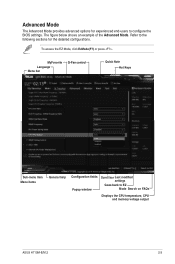
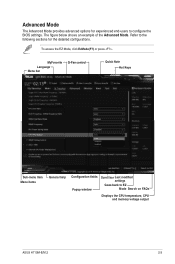
... Menu items
General help
Configuration fields Popup window
Scroll bar Last modified settings
Goes back to the following sections for experienced end-users to configure the BIOS settings. Refer to EZ Mode Search on FAQs
Displays the CPU temperature, CPU and memory voltage output
ASUS H110M-E/M.2
2-3 Advanced Mode
The Advanced Mode provides advanced options for the detailed...
Asus H110M-E/M.2 Reviews
Do you have an experience with the Asus H110M-E/M.2 that you would like to share?
Earn 750 points for your review!
We have not received any reviews for Asus yet.
Earn 750 points for your review!
