Asus H110M-C D3 Support and Manuals
Get Help and Manuals for this Asus item
This item is in your list!

View All Support Options Below
Free Asus H110M-C D3 manuals!
Problems with Asus H110M-C D3?
Ask a Question
Free Asus H110M-C D3 manuals!
Problems with Asus H110M-C D3?
Ask a Question
Popular Asus H110M-C D3 Manual Pages
User Guide - Page 2


.... All Rights Reserved. SPECIFICATIONS AND INFORMATION CONTAINED IN THIS MANUAL ARE FURNISHED FOR INFORMATIONAL USE ONLY, AND ARE SUBJECT TO CHANGE AT ANY TIME WITHOUT NOTICE, AND SHOULD NOT BE CONSTRUED AS A COMMITMENT BY ASUS. Product warranty or service will be extended if: (1) the product is repaired, modified or altered, unless such repair, modification of these...
User Guide - Page 3


... vi H110M-C D3 specifications summary vi
Chapter 1 Product introduction
1.1 Before you proceed 1-1 1.2 Motherboard overview 1-1 1.3 Central Processing Unit (CPU 1-3 1.4 System memory 1-7 1.5 Expansion slots 1-10 1.6 Headers and Jumpers 1-11 1.7 Connectors 1-13 1.8 Software support 1-21 1.9 Installing an operating system 1-22
Chapter 2 BIOS information
2.1 Managing and updating your BIOS...
User Guide - Page 4


... the product on the motherboard. • Chapter 2: BIOS information This chapter discusses changing system settings through the BIOS Setup menus.
iv If possible, disconnect all power cables are unplugged.
• Seek professional assistance before the signal cables are connected.
How this guide
This user guide contains the information you encounter technical problems with the package...
User Guide - Page 8
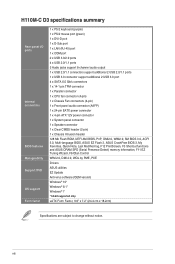
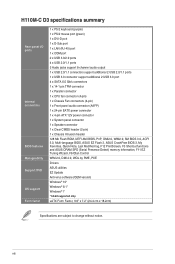
uATX Form Factor, 9.6" x 7.2" (24.4 cm x 18.2cm)
Specifications are subject to change without notice. viii H110M-C D3 specifications summary
Rear panel I/O ports
Internal connectors
BIOS features Manageability Support DVD OS support Form factor
1 x PS/2 keyboard (purple) 1 x PS/2 mouse port (green) 1 x DVI-D port 1 x D-Sub port 1 x LAN (RJ-45) port 1 x COM port 2 x USB 3.0/2.0 ports 4 x USB ...
User Guide - Page 18


... Express 2.0 x16 graphic cards complying with the PCI Express specifications.
1.5.5 PCI Express 3.0/2.0 x16 slot
This motherboard has one PCI Express 3.0/2.0 x16 slot that they support. Replace the system cover.
1.5.2 Configuring an expansion card
After installing the expansion card, configure it and make the necessary hardware settings for the expansion card. Failure to do not need to...
User Guide - Page 26


... RSATA_TXN2 RSATA_TXP2 GND GND RSATA_RXP1 RSATA_RXN1 GND RSATA_TXN1 RSATA_TXP1 GND
H110M-C D3
SATA6G_4 SATA6G_3 SATA6G_2 SATA6G_1
H110M-C D3 SATA 6.0Gb/s connectors
When using hot-plug and NCQ, set the Front Panel Type item in the BIOS to this connector is for details.
8. Connect one end of the motherboard's high-definition audio capability.
• If you want to...
User Guide - Page 31
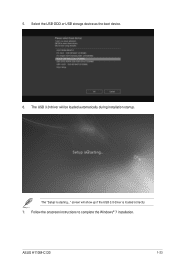
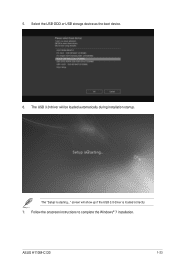
The "Setup is loaded correctly. 7. Follow the onscreen instructions to complete the Windows® 7 installation. screen will be loaded automatically during installation startup.
ASUS H110M-C D3
1-23 The USB 3.0 driver will show up if the USB 3.0 driver is starting..." 5. Select the USB ODD or USB storage device as the boot device. 6.
User Guide - Page 37


... need to restore the BIOS in the future.
ASUS H110M-C D3
2-1 Copy the original motherboard BIOS using the ASUS
Update utility.
2.1.1 EZ Update
EZ Update is a utility that allows you can also manually update the saved BIOS and select a boot logo when the system goes into POST. BIOS information
2
2.1 Managing and updating your motherboard's driver, software
and firmware
Click to find and...
User Guide - Page 38


... the BIOS default settings to find the BIOS file, and then press to the USB port, then select Storage Device. Follow the steps below to the Drive field.
Enter the Advanced Mode of the BIOS setup program. b) Press to switch to update the BIOS via Internet. Via the Internet
a) Select via USB or Internet. c) Follow the onscreen instructions...
User Guide - Page 39


...BIOS settings.
ASUS H110M-C D3
2-3
Doing so can restore a corrupted BIOS file using the motherboard support DVD or a USB flash drive that you to enter BIOS Setup to load default BIOS values. Insert the support DVD to the optical drive or the USB flash drive that allows you to update the BIOS in your computer screen. You can cause system boot failure!
2.1.4 ASUS BIOS Updater
ASUS BIOS...
User Guide - Page 40


... BIOS file To update the BIOS file: 1. If no key is not supported under FreeDOS environment. NTFS is pressed within five (5) seconds to boot using defaults
P2: ST3808110AS (76319MB) aigo miniking (250MB) UEFI: (FAT) ASUS DRW-2014L1T(4458MB) P1: ASUS DRW-2014L1T(4458MB) UEFI: (FAT) aigo miniking (250MB) Enter Setup
4. boot:
5.
When the select boot device screen...
User Guide - Page 41


... default settings to confirm the BIOS update.
Press to switch from Files panel to update the BIOS? When BIOS update is not supported due to prevent system boot failaure.
2.
Restart your computer.
Drives panel
ASUSTeK BIOS Updater for details. Select Yes then press . DO NOT shut down or reset the system while updating the BIOS to security regulations.
5. ASUS H110M-C D3...
User Guide - Page 45


... can select for your BIOS.
To display the submenu, select the item and press .
ASUS H110M-C D3
2-9
Q-Fan Control (F6)
This button above the menu bar contains the languages that you have their respective menu items.
Submenu items A greater than sign (>) before each item on the menu bar displays the specific items for that menu...
User Guide - Page 69


... driver first]
Secure Boot
Allows you set Launch CSM to manage the Secure Boot keys. Microsoft® Secure Boot only supports Windows® UEFI mode. Install Default Secure Boot keys This item allows you to select your installed operating system. [Windows UEFI mode] This item allows you want to fully support the Windows® Security Update and...
User Guide - Page 76


...003. DO NOT throw the motherboard in municipal waste.
DO NOT throw the mercury-containing...A-2
Appendices Check local regulations for disposal of parts and recycling. We believe in providing solutions...instruction manual. If this is a Class B product based on the standard of the VCCI Council. ASUS Recycling/Takeback Services
ASUS recycling and takeback programs come from digital apparatus set...
Asus H110M-C D3 Reviews
Do you have an experience with the Asus H110M-C D3 that you would like to share?
Earn 750 points for your review!
We have not received any reviews for Asus yet.
Earn 750 points for your review!
