Asus H110M-A/M.2 Support and Manuals
Get Help and Manuals for this Asus item
This item is in your list!

View All Support Options Below
Free Asus H110M-A/M.2 manuals!
Problems with Asus H110M-A/M.2?
Ask a Question
Free Asus H110M-A/M.2 manuals!
Problems with Asus H110M-A/M.2?
Ask a Question
Popular Asus H110M-A/M.2 Manual Pages
H110M-A/M.2 Users manual English - Page 2


... http://support.asus.com/download or (2) for backup purposes, without any problems in the About Box of the product for which is dependent on the preferred carrier and the location where you wish to obtain the corresponding source code and your request please provide the name, model number and version, as source code archives, etc.
ASUS PROVIDES THIS MANUAL...
H110M-A/M.2 Users manual English - Page 3


Contents
Safety information iv About this guide iv Package contents vi H110M-A/M.2 specifications summary vi
Chapter 1 Product introduction
Motherboard overview 1-1 Central Processing Unit (CPU 1-7 System memory 1-8
Chapter 2 BIOS information
BIOS setup program 2-1 EZ Mode...2-2 Advanced Mode 2-3 Exit menu...2-4
Appendix
Notices...A-1 ASUS contact information A-5
iii
H110M-A/M.2 Users manual English - Page 4
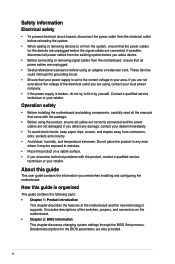
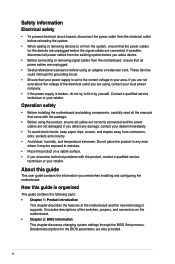
... system settings through the BIOS Setup menus.
If you need when installing and configuring the motherboard.
It includes descriptions of the switches, jumpers, and connectors on a stable surface. • If you are not sure about the voltage of the motherboard and the new technology it by yourself. About this guide is broken, do not try to fix it supports...
H110M-A/M.2 Users manual English - Page 6
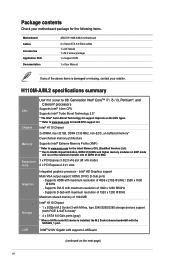
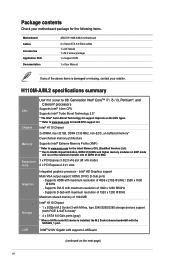
...types. ** Refer to www.asus.com for Intel® CPU support list
Intel® H110 Chipset
2x DIMM, max 32 GB, DDR4 2133 MHz, non-ECC, un-buffered memory* Dual-channel memory architecture Supports Intel® Extreme Memory Profile (XMP) * Refer to www.asus.com for the following items.
Motherboard Cables Accessories Application DVD Documentation
ASUS H110M-A/M.2 motherboard
2 x Serial ATA 6.0 Gb...
H110M-A/M.2 Users manual English - Page 7
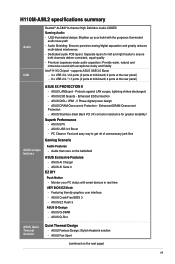
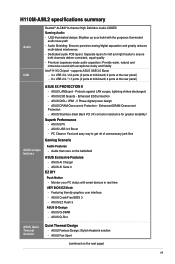
... at the rear panel)
ASUS unique features
ASUS 5X PROTECTION II - ASUS ESD Guards - ASUS DIGI+ VRM - 5 Phase digital power design - Featuring friendly graphics user interface - ASUS Q-DIMM - ASUS EPU - Superb Performance - ASUS CrashFree BIOS 3 - LED-illuminated design: Brighten up your PC status with exceptional clarity and fidelity
Intel® H110 Chipset - Audio Shielding...
H110M-A/M.2 Users manual English - Page 8


... / 1.1 connector supports additional 2 USB 2.0/ 1.1 ports 4 x SATA 6.0 Gb/s connectors 1 x 4-pin CPU fan connector 1 x 4-pin Chassis Fan connector 1 x Front panel audio connector (AAFP) 1 x S/PDIF Out connector 1 x COM header 1 x 24-pin EATX power connector 1 x 4-pin ATX 12V power connector 1 x Clear CMOS header 1 x Speaker connector 1 x System panel connector
128 Mb Flash ROM, UEFI AMI BIOS, PnP...
H110M-A/M.2 Users manual English - Page 9
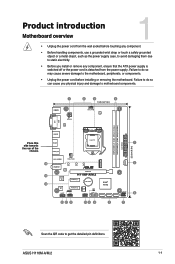
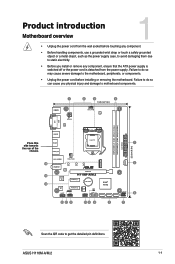
...® I219V
2260
2242
PCIEX16
15
H110M-A/M.2
Super
I/O
PCIEX1_1
BATTERY
Intel®
14
H110
ALC 887
PCIEX1_2
SPDIF_OUT
128Mb BIOS
CLRTC
AAFP
COM
USB910
USB3_12
SATA6G_1
5
SPEAKER
6
SATA6G_4 SATA6G_3 SATA6G_2 F_PANEL
13 12 11
10 9 8
5
7
Scan the QR code to motherboard components. Product introduction
Motherboard overview
1
• Unplug the power cord from the...
H110M-A/M.2 Users manual English - Page 10
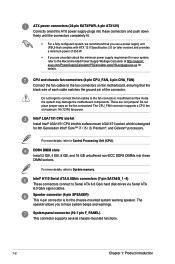
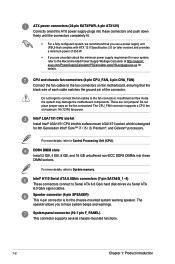
... to System memory. System panel connector (10-1 pin F_PANEL) This connector supports several chassis-mounted functions.
1-2
Chapter 1: Product introduction Speaker connector (4-pin SPEAKER) This 4-pin connector is designed for your system, refer to hear system beeps and warnings. Intel® LGA1151 CPU socket Install Intel® LGA1151 CPU into this surface mount LGA1151 socket, which...
H110M-A/M.2 Users manual English - Page 11
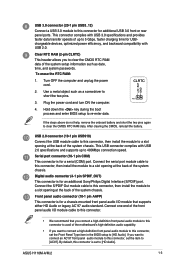
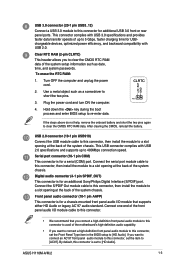
... RAM (2-pin CLRTC)
This header allows you want to connect a high-definition front panel audio module to this connector, set to [HD Audio]. Use a metal object such as date, time, and system passwords. Hold down the key during the boot process and enter BIOS setup to short the two pins.
Connect the S/PDIF Out module cable to this connector...
H110M-A/M.2 Users manual English - Page 13


... a VGA monitor or other audio sources.
5. PS/2 mouse port (green). This 15-pin port is for the function of this port becomes Front Speaker Out.
6. ASUS H110M-A/M.2
1-5
Rear panel connectors
1
2
3
45
11
10
7
9
8
7
6
1. Activity Link Speed
LED
LED
LAN port LED indications
Activity/Link LED Status Off Orange Orange (Blinking) Orange (Blinking then steady...
H110M-A/M.2 Users manual English - Page 16


... Channel A Channel B
Sockets DIMM_A1 DIMM_B1
• You may install varying memory sizes in Channel A and Channel B. Check with two Double Data Rate 4 (DDR4) Dual Inline Memory Module (DIMM) sockets. System memory
Overview
This motherboard comes with the vendor to get the correct memory modules.
• According to Intel® CPU spec, DIMM voltage below 1.35V is then mapped for the...
H110M-A/M.2 Users manual English - Page 17
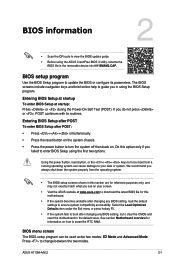
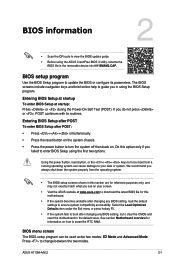
... BIOS 3 utility, rename the
BIOS file in using the BIOS Setup program. Press to guide you see on .
ASUS H110M-A/M.2
2-1 If you failed to force reset from the operating system.
• The BIOS setup screens shown in this section are for reference purposes only, and may not exactly match what you in the removable device into H110MAM2.CAP.
Do this motherboard...
H110M-A/M.2 Users manual English - Page 18
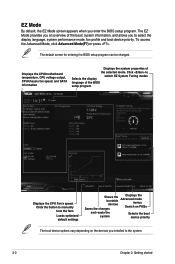
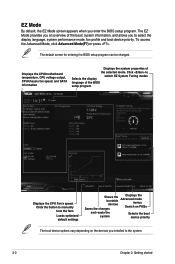
Displays the CPU/motherboard temperature, CPU voltage output, CPU/chassis fan speed, and SATA information
Displays the system properties of the basic system information, and allows you enter the BIOS setup program. Click to the system.
2-2
Chapter 2: Getting started Click the button to manually tune the fans
Loads optimized default settings
Shows the bootable devices
Saves the ...
H110M-A/M.2 Users manual English - Page 23
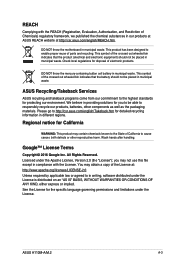
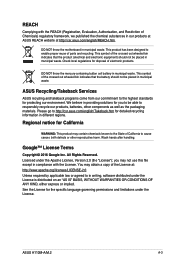
...parts and recycling. Please go to enable proper reuse of the crossed out wheeled bin indicates that the product (electrical and electronic equipment) should not be placed in our products at ASUS...asus.com/english/REACH.htm. Check local regulations for the specific language governing permissions and limitations under the License. ASUS Recycling/Takeback Services
ASUS...motherboard...ASUS H110M-A/M.2...
H110M-A/M.2 Users manual English - Page 26
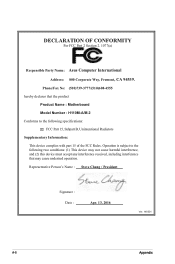
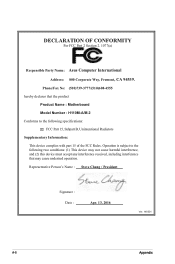
... interference that the product
Product Name : Motherboard Model Number : H110M-A/M.2 Conforms to the following specifications:
FCC Part 15, Subpart B, Unintentional Radiators Supplementary Information:
This device complies with part 15 of the FCC Rules. DECLARATION OF CONFORMITY
Per FCC Part 2 Section 2. 1077(a)
Responsible Party Name: Asus Computer International Address: 800 Corporate Way...
Asus H110M-A/M.2 Reviews
Do you have an experience with the Asus H110M-A/M.2 that you would like to share?
Earn 750 points for your review!
We have not received any reviews for Asus yet.
Earn 750 points for your review!
