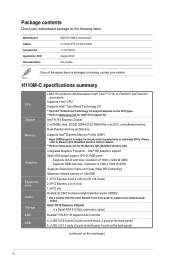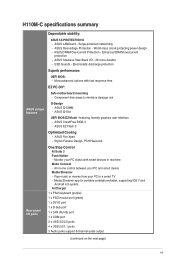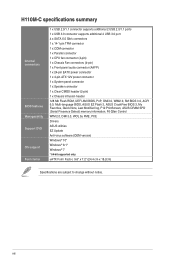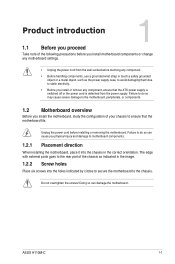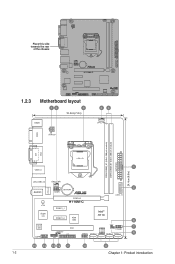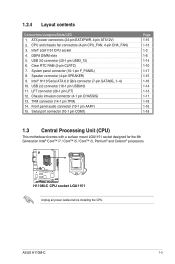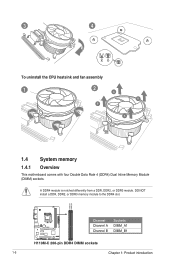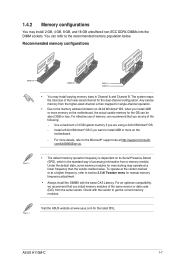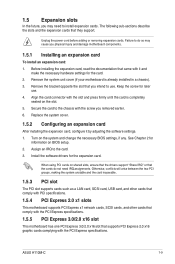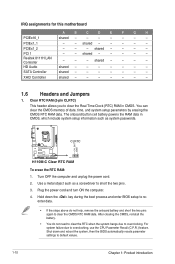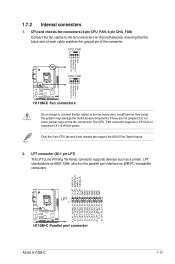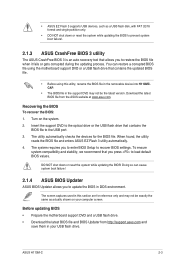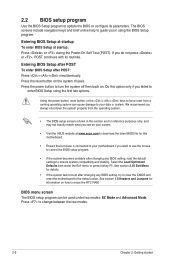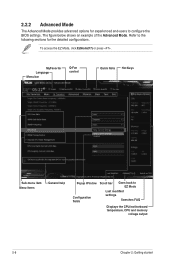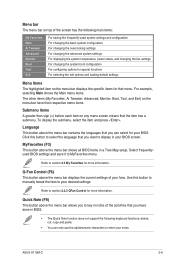Asus H110M-C Support Question
Find answers below for this question about Asus H110M-C.Need a Asus H110M-C manual? We have 1 online manual for this item!
Question posted by jefjames on August 4th, 2021
Motherboard H110m-c
Current Answers
Answer #1: Posted by rh540640 on August 5th, 2021 12:16 AM
1. Clear the data by using CLRTC Pin
The location of the CLRTC is generally in the lower right corner of the host version, as shown in the figure box
Here's an example: the location of the CLRTC at PRIME Z390-A is at sign 13
Note: this is a schematic diagram. Please refer to the main board for the actual position
To erase the RTC RAM:
a. Turn off the computer and unplug the power cord.
b. Make two jumper caps short-circuit with a metal conductor. Keep the conductor connected to the jumper caps for about 5-10 seconds,
c. Plug-in the power cord and turn ON the computer.
d. Hold down the <Del> key during the boot process and enter BIOS setup to re-enter data.
Kindly accept my answer, if you are satisfied with it. Contact me
Answer #2: Posted by SonuKumar on August 4th, 2021 9:18 PM
https://www.youtube.com/watch?v=Pdp_L5IxaNI
best answer
Please respond to my effort to provide you with the best possible solution by using the "Acceptable Solution" and/or the "Helpful" buttons when the answer has proven to be helpful.
Regards,
Sonu
Your search handyman for all e-support needs!!
Related Asus H110M-C Manual Pages
Similar Questions
Two days after assembling a PC with the aforementioned motherboard, the RGB lighting stopped working...
I have an Asus P5VD@-VM motherboard that will not boot or go into bios settings. The screen is askin...
Good day. When I want to start PC,it cannot boot up.The DRAM LED inside motherboard will light up co...
Installed an ASUS P8B75-M motherboard. When turning off, windows closes, screen goes black but all t...
I currently have two 4GB sticks of memory in slots A1 and A2 (8GB total). I bought another 4GB stick...