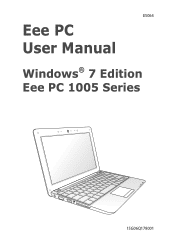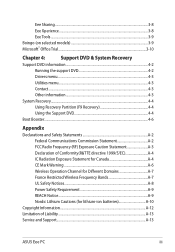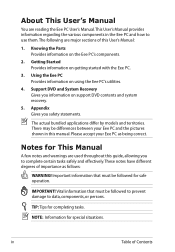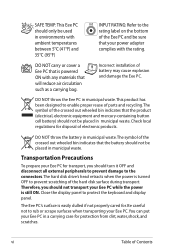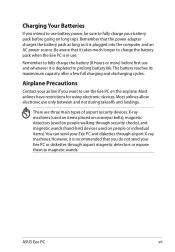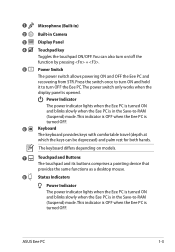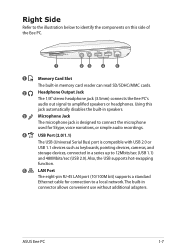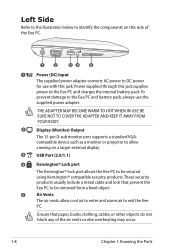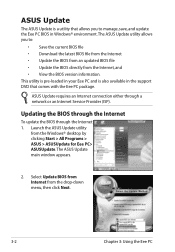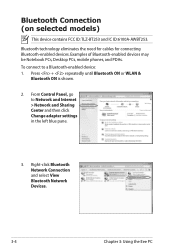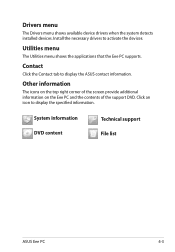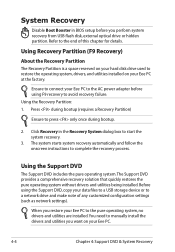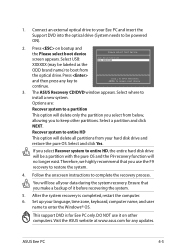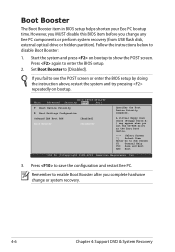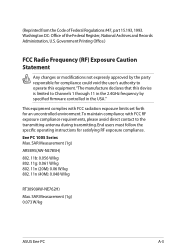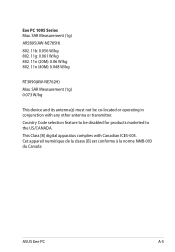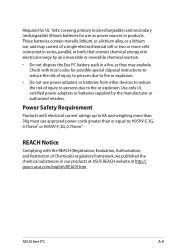Asus 1005HA-PU1X-BK Support Question
Find answers below for this question about Asus 1005HA-PU1X-BK - Eee PC Seashell 1005HA.Need a Asus 1005HA-PU1X-BK manual? We have 1 online manual for this item!
Question posted by isaac598 on July 2nd, 2012
Device And Printers Won't Load
Current Answers
Answer #1: Posted by cljeffrey on July 26th, 2012 5:27 PM
If you have any questions or comments you can email me at [email protected]
ASUS strives to meet and exceeds our customer expectations within our warranty policy.
Regards,
Jeffrey ASUS Customer Loyalty
Related Asus 1005HA-PU1X-BK Manual Pages
Similar Questions
When I go to my Kindle store and click on any book title (70) a box comes up, telling me that an inv...
Hallo, I had to change the battery. Then: After every start the clock shows a wrong time, this mea...
I purchased my Asus Eee PC Netbook 8/2010....and I am in need of a replacement charger...as soon as ...