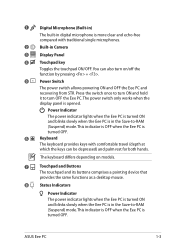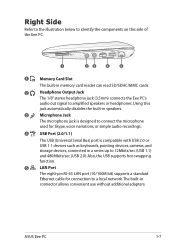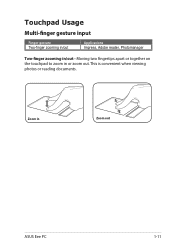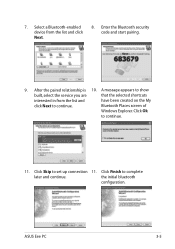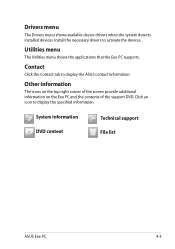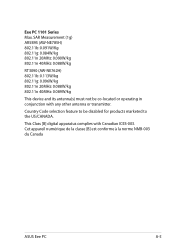Asus 1101HA Support Question
Find answers below for this question about Asus 1101HA - Eee PC Seashell.Need a Asus 1101HA manual? We have 1 online manual for this item!
Question posted by adsuaramae02 on March 19th, 2013
How Much Is Asus Eee Pc 1101ha
The person who posted this question about this Asus product did not include a detailed explanation. Please use the "Request More Information" button to the right if more details would help you to answer this question.
Current Answers
Answer #1: Posted by tmckelvey82 on March 19th, 2013 8:40 AM
You can currently find this model used on amazon.com. Just click the link below for price and specs.
http://www.amazon.com/s/ref=nb_sb_noss_2?url=search-alias%3Daps&field-keywords=Asus+Eee+Pc+1101ha
Please be sure to accept this answer and mark as helpful.
Not the answer you were looking for? Then please feel free to resubmit!
Thank you!
Related Asus 1101HA Manual Pages
Similar Questions
How To Create A Boot Usb
My Asus 1101HA was not in use for longer than a year. Before restarting, I charged the battery. Tryi...
My Asus 1101HA was not in use for longer than a year. Before restarting, I charged the battery. Tryi...
(Posted by bergernl87644 10 years ago)
How Much Are The Asus Seashell Laptop Series Chargers?
Looking to see how much a cheap one would cost.
Looking to see how much a cheap one would cost.
(Posted by broboymatt 11 years ago)
Is There A Windows Xp Home Disk That Will Work With My Asus Eee Pc 1005hab?
My regular OEM will not accept my Product Key that is on the bottom of my Netbook.
My regular OEM will not accept my Product Key that is on the bottom of my Netbook.
(Posted by slehnerd 12 years ago)
Eee Slate Ep121 12.1' Tablet
WHEN WILL THE BATTERY BE UPDATED ON THE Eee Slate EP121 12.1" Tablet ? Needs to be at least 6 hours!...
WHEN WILL THE BATTERY BE UPDATED ON THE Eee Slate EP121 12.1" Tablet ? Needs to be at least 6 hours!...
(Posted by cabriggsesq 12 years ago)
In Need Of New Charger For Asus Netbook Eee Pc. Help
I purchased my Asus Eee PC Netbook 8/2010....and I am in need of a replacement charger...as soon as ...
I purchased my Asus Eee PC Netbook 8/2010....and I am in need of a replacement charger...as soon as ...
(Posted by marielaplace905 13 years ago)