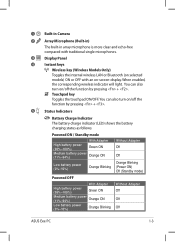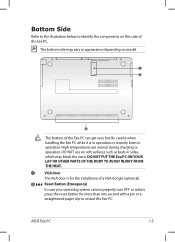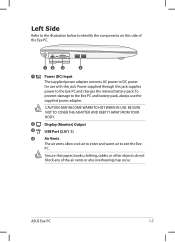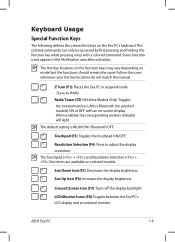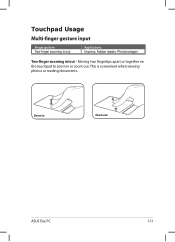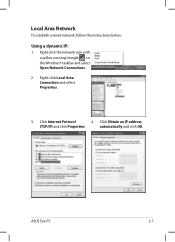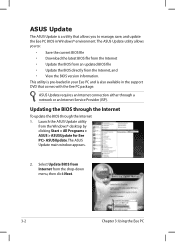Asus 1008HA Support Question
Find answers below for this question about Asus 1008HA - Eee PC Seashell.Need a Asus 1008HA manual? We have 1 online manual for this item!
Question posted by marielaplace905 on April 18th, 2011
In Need Of New Charger For Asus Netbook Eee Pc. Help
I purchased my Asus Eee PC Netbook 8/2010....and I am in need of a replacement charger...as soon as possible..as I am still under Manufacturer Warranty...
PURCHASER; ALEXANDER J. SIMPSON, 50 JOSEPHINE STREET, STATEN ISLAND NEW YORK 10314
PURCHASED AT; BEST BUY STORE; STATEN ISLAND, NY...RICHMOND AVENUE STORE...WE CAN BE REACHED AT THE GMAIL LISTED BELOW AS WELL AS [718] 494-1990, [917] 756-4107...
Thanking you in advance for kind, considerate and prompt attention is this most urgent matter...
Respectfully
Densie and Alex Simpson
Current Answers
Related Asus 1008HA Manual Pages
Similar Questions
I Have Eee Asus Window 7 Starter The Problem Is I Heard A Noise In My Hdd He
(Posted by joyce2806 11 years ago)
Part Went Inside Computer And Won't Connect To Power Cord
(Posted by rebecca58 11 years ago)
My Daughters New Asus Laptop Wont Connect To The Bt Broadband Internet At Home
Why is the new asus laptop not able to get internet connectivity. She typed in the homehub key code ...
Why is the new asus laptop not able to get internet connectivity. She typed in the homehub key code ...
(Posted by dingoland01 12 years ago)
Is There A Windows Xp Home Disk That Will Work With My Asus Eee Pc 1005hab?
My regular OEM will not accept my Product Key that is on the bottom of my Netbook.
My regular OEM will not accept my Product Key that is on the bottom of my Netbook.
(Posted by slehnerd 12 years ago)