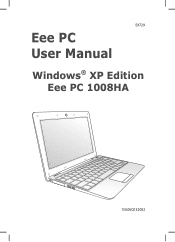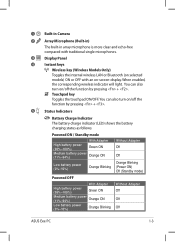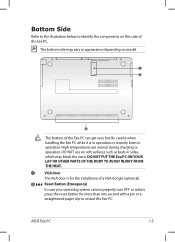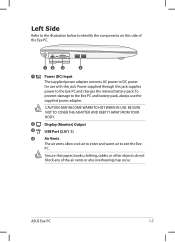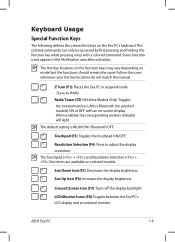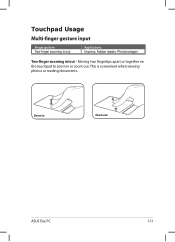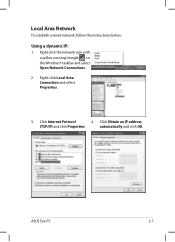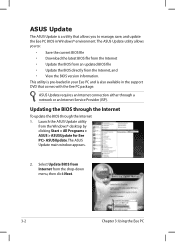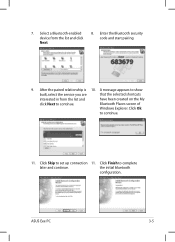Asus 1008HA Support Question
Find answers below for this question about Asus 1008HA - Eee PC Seashell.Need a Asus 1008HA manual? We have 1 online manual for this item!
Question posted by joyce2806 on October 15th, 2012
I Have Eee Asus Window 7 Starter The Problem Is I Heard A Noise In My Hdd He
The person who posted this question about this Asus product did not include a detailed explanation. Please use the "Request More Information" button to the right if more details would help you to answer this question.
Current Answers
Answer #1: Posted by cljeffrey on October 18th, 2012 11:18 AM
If you are hearing this sound more frequently sounds like your hard drive my be going out that you will have to send the unit in for service.
If you have any questions or comments you can email me at [email protected] which I reside in the U.S
ASUS strives to meet and exceeds our customer expectations within our warranty policy.
Regards,
Jeffrey
ASUS Customer Loyalty
ASUS strives to meet and exceeds our customer expectations within our warranty policy.
Regards,
Jeffrey
ASUS Customer Loyalty
Related Asus 1008HA Manual Pages
Similar Questions
Can't Adjust Display Brightness
I have updated my windows 8 to 8.1 after that i am not able to adjust brithness I have tried everyth...
I have updated my windows 8 to 8.1 after that i am not able to adjust brithness I have tried everyth...
(Posted by nabeelbhutto 10 years ago)
Is There A Windows Xp Home Disk That Will Work With My Asus Eee Pc 1005hab?
My regular OEM will not accept my Product Key that is on the bottom of my Netbook.
My regular OEM will not accept my Product Key that is on the bottom of my Netbook.
(Posted by slehnerd 12 years ago)
Can I Turn Off The Keyboard Mouse?
When I type the keyboard mouse is so sensitive it moves the cursor and causes mistakes. I don't use ...
When I type the keyboard mouse is so sensitive it moves the cursor and causes mistakes. I don't use ...
(Posted by paulpaty 12 years ago)
In Need Of New Charger For Asus Netbook Eee Pc. Help
I purchased my Asus Eee PC Netbook 8/2010....and I am in need of a replacement charger...as soon as ...
I purchased my Asus Eee PC Netbook 8/2010....and I am in need of a replacement charger...as soon as ...
(Posted by marielaplace905 13 years ago)