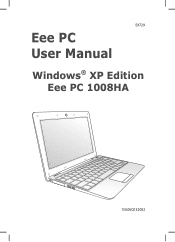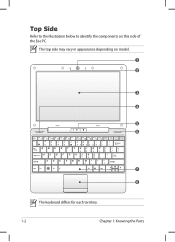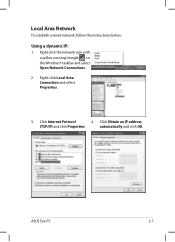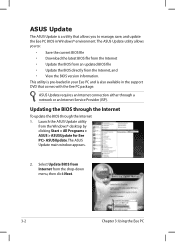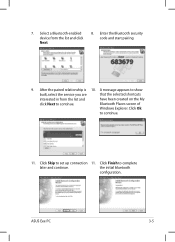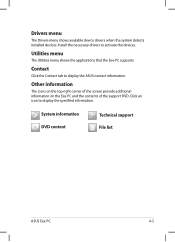Asus 1008HA - Eee PC Seashell Support and Manuals
Get Help and Manuals for this Asus item

Most Recent Asus 1008HA Questions
Can't Adjust Display Brightness
I have updated my windows 8 to 8.1 after that i am not able to adjust brithness I have tried everyth...
I have updated my windows 8 to 8.1 after that i am not able to adjust brithness I have tried everyth...
(Posted by nabeelbhutto 10 years ago)
I Have Eee Asus Window 7 Starter The Problem Is I Heard A Noise In My Hdd He
(Posted by joyce2806 11 years ago)
Part Went Inside Computer And Won't Connect To Power Cord
(Posted by rebecca58 11 years ago)
My Daughters New Asus Laptop Wont Connect To The Bt Broadband Internet At Home
Why is the new asus laptop not able to get internet connectivity. She typed in the homehub key code ...
Why is the new asus laptop not able to get internet connectivity. She typed in the homehub key code ...
(Posted by dingoland01 12 years ago)
Asus 1008HA Videos
Popular Asus 1008HA Manual Pages
Asus 1008HA Reviews
 Asus has a rating of 2.50 based upon 2 reviews.
Get much more information including the actual reviews and ratings that combined to make up the overall score listed above. Our reviewers
have graded the Asus 1008HA based upon the following criteria:
Asus has a rating of 2.50 based upon 2 reviews.
Get much more information including the actual reviews and ratings that combined to make up the overall score listed above. Our reviewers
have graded the Asus 1008HA based upon the following criteria:
- Durability [2 ratings]
- Cost Effective [2 ratings]
- Quality [2 ratings]
- Operate as Advertised [1 rating]
- Customer Service [1 rating]