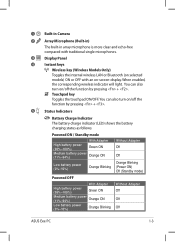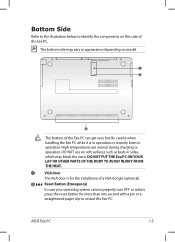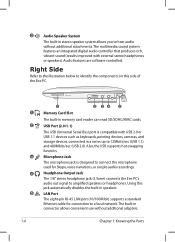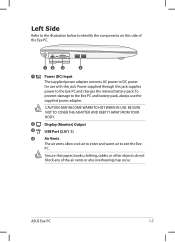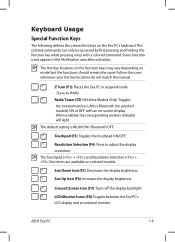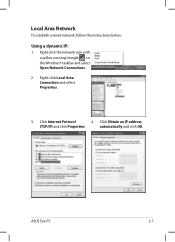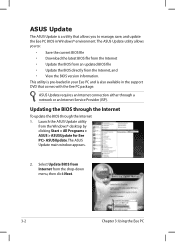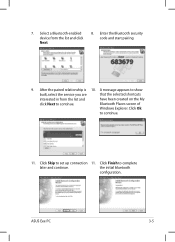Asus 1008HA Support Question
Find answers below for this question about Asus 1008HA - Eee PC Seashell.Need a Asus 1008HA manual? We have 1 online manual for this item!
Question posted by dingoland01 on August 26th, 2011
My Daughters New Asus Laptop Wont Connect To The Bt Broadband Internet At Home
Why is the new asus laptop not able to get internet connectivity. She typed in the homehub key code but still wont connect to the pc. What can we do?
Current Answers
Related Asus 1008HA Manual Pages
Similar Questions
My Asus Eee 1005hab Battery Light Keeps Blinking, I Just Purchase A New One.
Why is my battery light keep blinking and not charging, just brought a new battery ML:1005
Why is my battery light keep blinking and not charging, just brought a new battery ML:1005
(Posted by stephenprkns7 10 years ago)
Part Went Inside Computer And Won't Connect To Power Cord
(Posted by rebecca58 11 years ago)
Brand New Eeepc, Touchpad: No Navigation Possible. Will Only Resize And Scroll.
(Posted by hypatiatitan 12 years ago)
Wireless Braodband
Does my asus x58c series laptop need an adaptor to use BT broadband, or is there something in the PC...
Does my asus x58c series laptop need an adaptor to use BT broadband, or is there something in the PC...
(Posted by bryantmaab 12 years ago)
In Need Of New Charger For Asus Netbook Eee Pc. Help
I purchased my Asus Eee PC Netbook 8/2010....and I am in need of a replacement charger...as soon as ...
I purchased my Asus Eee PC Netbook 8/2010....and I am in need of a replacement charger...as soon as ...
(Posted by marielaplace905 13 years ago)