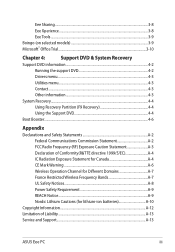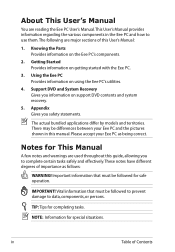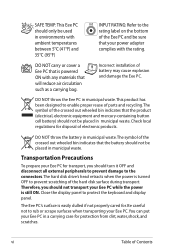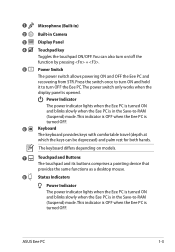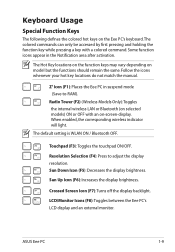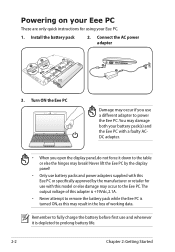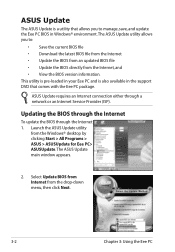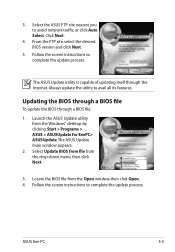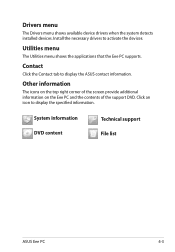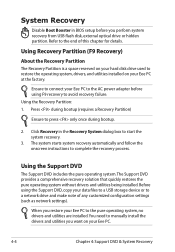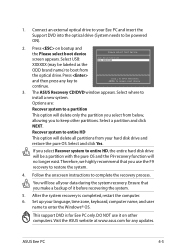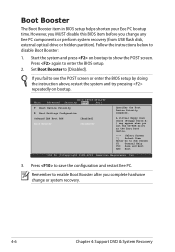Asus 1005HA - Eee PC Seashell Support and Manuals
Get Help and Manuals for this Asus item

Most Recent Asus 1005HA Questions
Motherboard G53sx-ah71 Is Dead
I need the specification and part number to purchase a new one motherboard ASUS G53SX-AH71. My lapto...
I need the specification and part number to purchase a new one motherboard ASUS G53SX-AH71. My lapto...
(Posted by hjunior 10 years ago)
How Can I Transfer From Comuter Programmes To Dvd Sony Rdr-at100 Model Via Usb
is it possible thank you Phiroze
is it possible thank you Phiroze
(Posted by Randelia 10 years ago)
Asus U3s
(Posted by shar8111 10 years ago)
Is Kensington Lock Port Used To Lock A Keyboard?
(Posted by ennyprince 10 years ago)
Asus 1005HA Videos
Popular Asus 1005HA Manual Pages
Asus 1005HA Reviews
 Asus has a rating of 1.50 based upon 2 reviews.
Get much more information including the actual reviews and ratings that combined to make up the overall score listed above. Our reviewers
have graded the Asus 1005HA based upon the following criteria:
Asus has a rating of 1.50 based upon 2 reviews.
Get much more information including the actual reviews and ratings that combined to make up the overall score listed above. Our reviewers
have graded the Asus 1005HA based upon the following criteria:
- Durability [2 ratings]
- Cost Effective [2 ratings]
- Quality [1 rating]
- Operate as Advertised [2 ratings]
- Customer Service [1 rating]