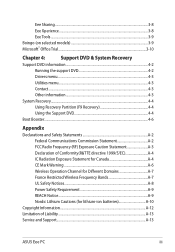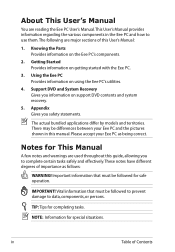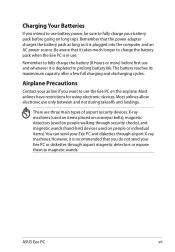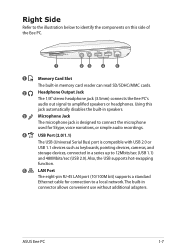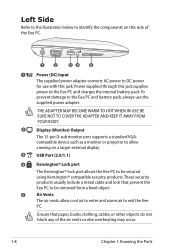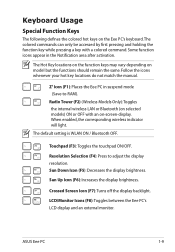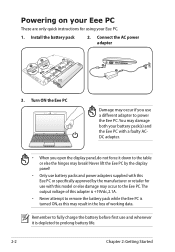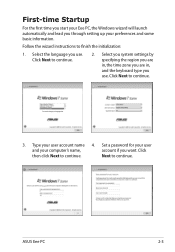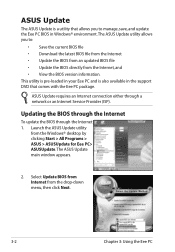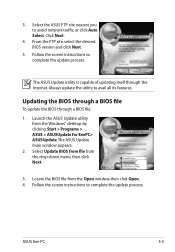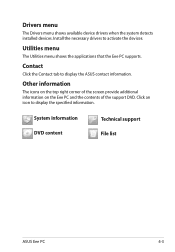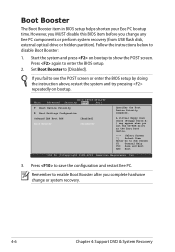Asus 1005HA-PU1X-BK - Eee PC Seashell 1005HA Support and Manuals
Get Help and Manuals for this Asus item

View All Support Options Below
Free Asus 1005HA-PU1X-BK manuals!
Problems with Asus 1005HA-PU1X-BK?
Ask a Question
Free Asus 1005HA-PU1X-BK manuals!
Problems with Asus 1005HA-PU1X-BK?
Ask a Question
Most Recent Asus 1005HA-PU1X-BK Questions
Get Out Of Aptio Setup Utility For Asus Vivotab Smart
Early morning I tried to open my tab but it come as aptio setup utility and won't got out. It was ok...
Early morning I tried to open my tab but it come as aptio setup utility and won't got out. It was ok...
(Posted by jnimsim 10 years ago)
Problem With My Kindle Store App Access To Books
When I go to my Kindle store and click on any book title (70) a box comes up, telling me that an inv...
When I go to my Kindle store and click on any book title (70) a box comes up, telling me that an inv...
(Posted by apdurity 10 years ago)
Problems With System Time And Date And With The Navigation Keys In Bios Of K8n
Hallo, I had to change the battery. Then: After every start the clock shows a wrong time, this mea...
Hallo, I had to change the battery. Then: After every start the clock shows a wrong time, this mea...
(Posted by petermarc 11 years ago)
Asus 1005HA-PU1X-BK Videos
Popular Asus 1005HA-PU1X-BK Manual Pages
Asus 1005HA-PU1X-BK Reviews
We have not received any reviews for Asus yet.