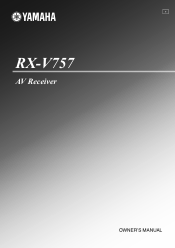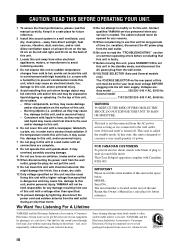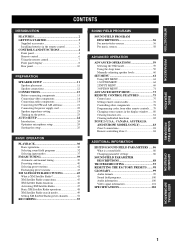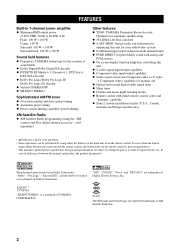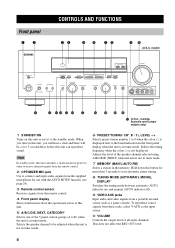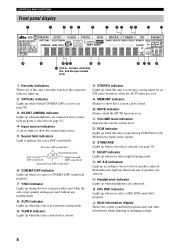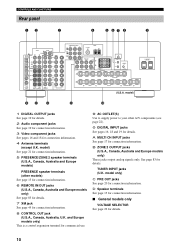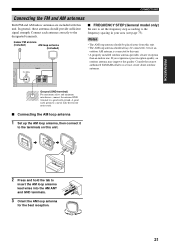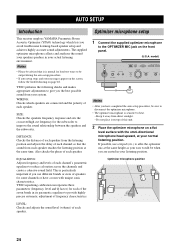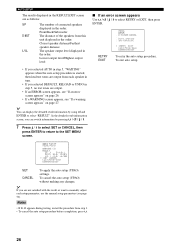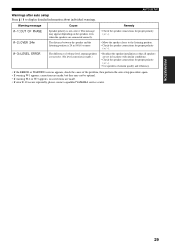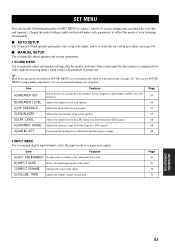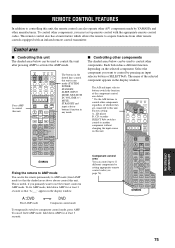Yamaha RX-V757 Support and Manuals
Get Help and Manuals for this Yamaha item

View All Support Options Below
Free Yamaha RX-V757 manuals!
Problems with Yamaha RX-V757?
Ask a Question
Free Yamaha RX-V757 manuals!
Problems with Yamaha RX-V757?
Ask a Question
Most Recent Yamaha RX-V757 Questions
Rf Code For Receiver
Trying to program remote for yamaha RX-V757. Need RF code.
Trying to program remote for yamaha RX-V757. Need RF code.
(Posted by rbottoff 1 year ago)
Instructions Yamaha Rx-v757
How do I adjust the balance control on the rx-v757 ? The left channel is not a loud as the riight.
How do I adjust the balance control on the rx-v757 ? The left channel is not a loud as the riight.
(Posted by henrydavis 10 years ago)
Power Will Not Go On
Works fine seems set up correctly. Next time I try to turn it on no power.
Works fine seems set up correctly. Next time I try to turn it on no power.
(Posted by vincent41969 10 years ago)
The Primary Power Supply Does Not Come On
primary power supply of 757 is different than the older amps
primary power supply of 757 is different than the older amps
(Posted by diogobferns 12 years ago)
Yamaha RX-V757 Videos
Popular Yamaha RX-V757 Manual Pages
Yamaha RX-V757 Reviews
We have not received any reviews for Yamaha yet.