Yamaha RX-V757 Support Question
Find answers below for this question about Yamaha RX-V757.Need a Yamaha RX-V757 manual? We have 1 online manual for this item!
Question posted by diogobferns on March 26th, 2012
The Primary Power Supply Does Not Come On
primary power supply of 757 is different than the older amps
Current Answers
There are currently no answers that have been posted for this question.
Be the first to post an answer! Remember that you can earn up to 1,100 points for every answer you submit. The better the quality of your answer, the better chance it has to be accepted.
Be the first to post an answer! Remember that you can earn up to 1,100 points for every answer you submit. The better the quality of your answer, the better chance it has to be accepted.
Related Yamaha RX-V757 Manual Pages
Owner's Manual - Page 2


.... If you to cords at plugs, convenience receptacles, and the point where they may be retained for example, near a swimming pool; Never push objects of power supply to insert the plug fully into this product on a bed, sofa, rug, or other similar surface. Do not attempt to replace your product dealer or...
Owner's Manual - Page 4
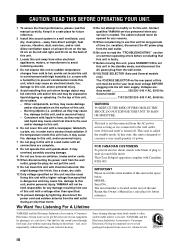
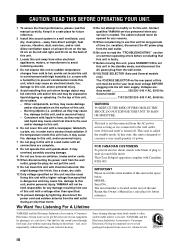
...When disconnecting the power cord from excessive volume levels. Other components, as they may cause damage and/or discoloration on common operating errors before concluding that lets the sound come through loud ... in a safe place for your local main voltage BEFORE plugging into the AC main supply. candles), as it is too late, YAMAHA and the Electronic Industries Association's Consumer ...
Owner's Manual - Page 5
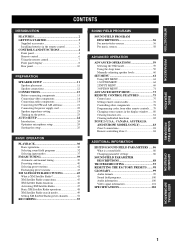
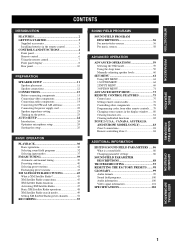
...
SPEAKER SETUP 11 Speaker placement 11 Speaker connections 12
CONNECTIONS 15 Before connecting components 15 Connecting video components 16 Connecting audio components 19 Connecting the FM and AM antennas 21 Connecting the power supply cord 22 Speaker impedance setting 23 Turning on the power 23
AUTO SETUP 24 Introduction 24 Optimizer microphone setup 24 Starting the setup...
Owner's Manual - Page 6
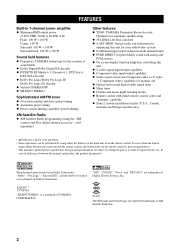
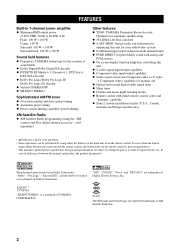
...FEATURES
Built-in 7-channel power amplifier ◆ Minimum RMS output power
(0.06% THD, 20 Hz to production.
In cases when the button
names differ between the manual and product...9670; Component video input/output capability ◆ Video signal conversion (Composite video ↔ S-video
→ Component video) capability for monitor out ◆ Optical and coaxial digital audio signal ...
Owner's Manual - Page 7
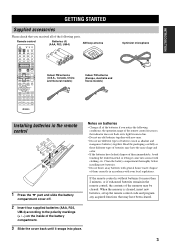
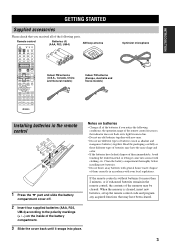
...compartment.
3 Slide the cover back until it come into place.
3
Avoid touching the leaked ...different types of batteries (such as these different types of batteries may have the same shape and color. • If the batteries have been cleared.
2 Insert four supplied...
DTV/CBL VCR 1 DVR/VCR2 DVD
POWER TV REC
DISC SKIP
SELECT
POWER AV
AMP
AUDIO VOL
LEVEL TITLE BAND TV INPUT
CH
...
Owner's Manual - Page 8
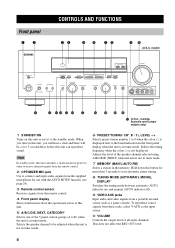
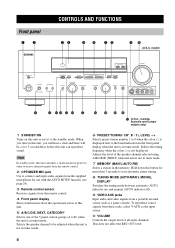
... of this unit consumes a small amount of power in tuner mode. Note
In standby mode, this unit.
5 A/B/C/D/E, NEXT, CATEGORY* Selects one of all audio channels. To reproduce source signals from a portable...signals from the remote control.
2 OPTIMIZER MIC jack Use to connect and input audio signals from the supplied microphone for more than 3 seconds to E) when the unit is in the memory...
Owner's Manual - Page 10


...IN
V-AUX
TUNER MD/CD-R
CD
DTV/CBL VCR 1 DVR/VCR2 DVD
B
C D E F
G
6
POWER TV REC
DISC SKIP
SELECT
POWER AV
AMP
AUDIO VOL
H I J
7 8 9
0 A
LEVEL TITLE BAND TV INPUT
CH
PRESET/CH TV VOL
SET MENU...INDEX
K L M N
O
1 Infrared window Outputs infrared control signals. To operate other components, see "REMOTE CONTROL FEATURES" on the remote control used to select preset stations when the...
Owner's Manual - Page 11


...AUX CBL/SAT MD/TAPE CD-R
DTV
VCR 1 DVR/VCR2 DVD
POWER TV
REC
DISC SKIP
SELECT
POWER AV
AMP
AUDIO VOL
LEVEL
TITLE
BAND TV INPUT
PRESET/CH TV VOL
SET MENU MENU..., ANALOG) for the type of signals received when one component is in the
following types of high temperature, such as near a heater or
stove -
I AMP Selects the AMP mode. places of conditions: - dusty places
7
Increases...
Owner's Manual - Page 14
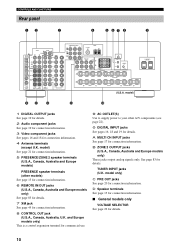
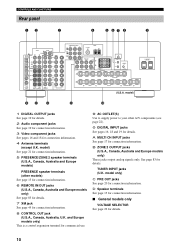
... SWITCHED
1 DIGITAL OUTPUT jacks See page 19 for details.
2 Audio component jacks See page 19 for connection information.
3 Video component jacks See pages 16 and 18 for connection information.
See page ...COMPONENT VIDEO
PR
PB
Y
DVD
DTV /CBL
MONITOR OUT
75Ω UNBAL. and Europe models only)
This is a control expansion terminal for commercial use.
9 AC OUTLET(S) Use to supply power...
Owner's Manual - Page 19
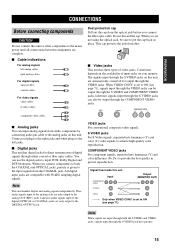
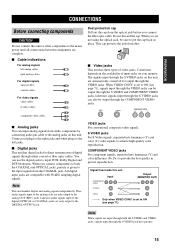
... color difference (PB, PR) to provide the best quality in place. COMPONENT VIDEO jacks For component signals, separated into luminance (Y) and color (C) video signals to achieve high-quality color reproduction.
All digital input jacks are input through both the COAXIAL and OPTICAL jacks, priority is given to the input signals from audio components by connecting audio...
Owner's Manual - Page 23
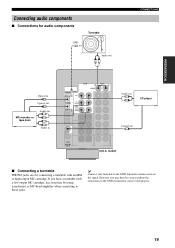
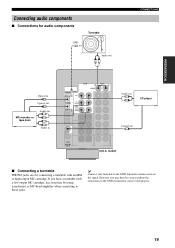
... the connection to reduce noise in
DIGITAL OUTPUT
MD/CD-R
GND CD
AUDIO PHONO
AUDIO
OPTICAL MD/CD-R
IN (PLAY)
MD/ CD-R
OUT (REC)
Audio out
L
R
CD player
CD
COAXIAL DIGITAL
INPUT
Coaxial out
C
(U.S.A. PREPARATION
Connecting audio components
■ Connections for audio components
GND
Turntable
Audio out
RL
CONNECTIONS
Optical in
O
Optical out
O
MD recorder or tape deck...
Owner's Manual - Page 26


... Plug the power cord into the AC main supply. Voltages are: Asia model 220/230-240 V AC, 50/60 Hz General model ..... 110/120/220/230-240 V AC, 50/60 Hz
■ Memory back-up The memory back-up circuit prevents the stored data from your other components to any connected component whenever this...
Owner's Manual - Page 45


...STRAIGHT
TONE CONTROL
INPUT MODE
MULTI CH INPUT
PURE DIRECT
EFFECT
S VIDEO
VIDEO AUX
VIDEO
L AUDIO R
OPTICAL
DVR/VCR2 VCR1
V-AUX SP A
DTV/CBL
DVD
MD/CD-R TUNER
CD
AUTO ... options: You can also store up circuit prevents the stored data from the AC outlet, or the power supply is completed, the front panel display shows the frequency of the station received.
2 Press MEMORY (MAN...
Owner's Manual - Page 67


... music night listening mode.
1 Press AMP. AMP
2 Press SET MENU.
PRESET/CH TV VOL
CH
TV MUTE
CH
ENTER
TV VOL
p
p
1 SOUND MENU 1/2
. SET MENU MENU SRCH MODE
Memory back-up The memory back-up circuit prevents the stored data from the AC outlet, or the power supply is cut for more than one...
Owner's Manual - Page 79
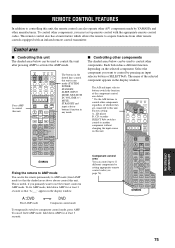
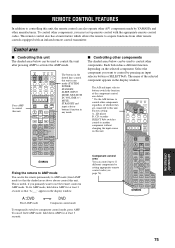
... DVR/VCR2 DVD
POWER TV REC
DISC SKIP
SELECT
POWER AV
AMP
AUDIO VOL
The buttons in AMP mode. A:DVD
Fixed AMP mode
DVD
Component control mode
To ...components made by YAMAHA and other components, you must set up to 11 different components by pressing an input selector button or SELECT k/n. PURE DIRECT
5
6
7
8
A SPEAKERS B
9
0
NIGHT
10
ENT. To fix AMP mode, hold down AMP...
Owner's Manual - Page 80
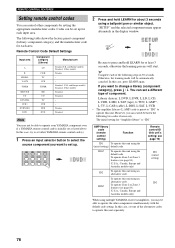
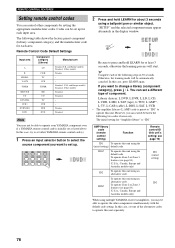
... least 3 seconds, otherwise the learning process will be set a different type of the alternative codes to change a library (component category), press j / i. Library choices: L:DVD, L:DVR, L:LD, L:CD, L:CDR, L:MD, L:TAP (tape), L:TUN, L:AMP*, L:TV, L:CAB (cable), L:DBS, L:SAT, L:VCR
• The amplifier Library (L:AMP) code is "ID1". However, you want to operate the other...
Owner's Manual - Page 81
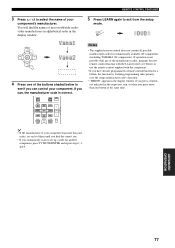
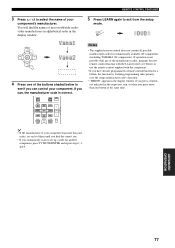
... name of the buttons shaded below ) or use the remote control supplied with the component.
• If you have already programmed a remote control function for...of your
component's manufacturer. If operation is correct.
POWER TV
POWER AV
AMP
REC DISC SKIP
AUDIO VOL
Notes
• The supplied remote control does not contain all possible manufacturer codes for another component, press TV...
Owner's Manual - Page 82
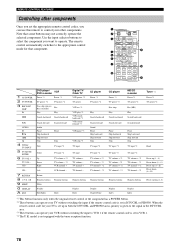
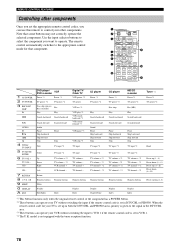
Note that component.
1 2 3
POWER TV REC
DISC SKIP
POWER AV
AMP
AUDIO VOL
4 5
6
LEVEL TITLE BAND TV INPUT
CH
PRESET/CH TV VOL
SET MENU MENU SRCH MODE
MUTE
TV MUTE ENTER
A-E/CAT. The remote control automatically switches to the signal in the DTV/CBL area. *3 These buttons can operate your other components
Once you set in...
Owner's Manual - Page 91


... when "MEMORY GUARD" is temporarily cut for more than the factory-set in the standby mode, the power cord is cut due to the factory settings.
If you set a parameter to a value other program ...
Memory back-up The memory back-up circuit prevents the stored data from the AC outlet, or the power supply is set "MEMORY GUARD" to ON. PRESET/CH TV VOL
CH
TV MUTE
CH
ENTER
TV VOL
...
Owner's Manual - Page 99
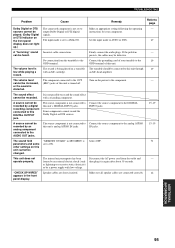
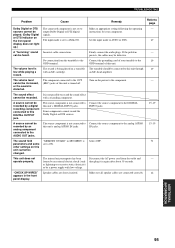
...)
or by a digital recording component connected to the AUDIO OUT jacks. can be defective. an MC-head amplifier. It is not connected to Connect the source component to this DIGITAL OUTPUT jack.
Connect the source component to the DIGITAL INPUT jacks.
15-19
A source cannot be recorded by a power supply with a recording component.
Set the input mode...
Similar Questions
Rf Code For Receiver
Trying to program remote for yamaha RX-V757. Need RF code.
Trying to program remote for yamaha RX-V757. Need RF code.
(Posted by rbottoff 1 year ago)
Our Yamaha Rxv367 Is Not Coming On. No Power Supply. Display Does Not Show
Our yamaha RXV367 is not coming on. No power supply. Display does not show
Our yamaha RXV367 is not coming on. No power supply. Display does not show
(Posted by wilmacoelho27 1 year ago)
Instructions Yamaha Rx-v757
How do I adjust the balance control on the rx-v757 ? The left channel is not a loud as the riight.
How do I adjust the balance control on the rx-v757 ? The left channel is not a loud as the riight.
(Posted by henrydavis 10 years ago)
Power Will Not Go On
Works fine seems set up correctly. Next time I try to turn it on no power.
Works fine seems set up correctly. Next time I try to turn it on no power.
(Posted by vincent41969 10 years ago)
Power Does Not Come On
Power does not come when power button is pushed
Power does not come when power button is pushed
(Posted by mtchavez 11 years ago)

