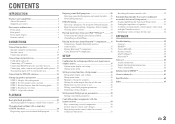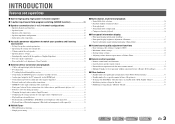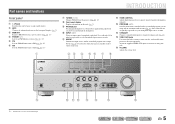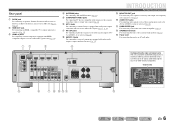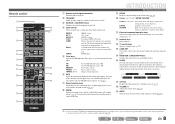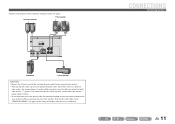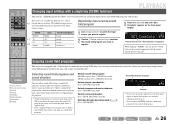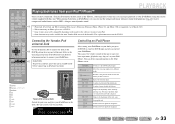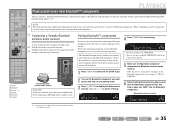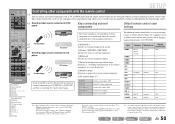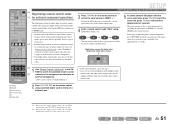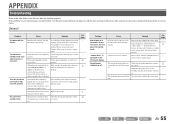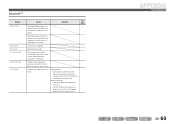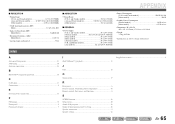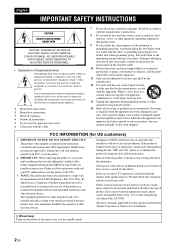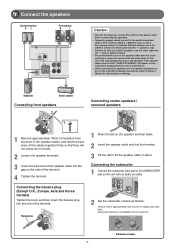Yamaha RX-V367 Support Question
Find answers below for this question about Yamaha RX-V367.Need a Yamaha RX-V367 manual? We have 2 online manuals for this item!
Question posted by wilmacoelho27 on September 19th, 2022
Our Yamaha Rxv367 Is Not Coming On. No Power Supply. Display Does Not Show
Our yamaha RXV367 is not coming on. No power supply. Display does not show
Current Answers
Answer #1: Posted by Technoprince123 on September 22nd, 2022 10:03 AM
Please response if this answer is acceptable and solw your problem thanks
Related Yamaha RX-V367 Manual Pages
Similar Questions
What Is The Problem Of My Rx V367? Relays Are Clicking But No Sound With Display
(Posted by baylosisbasitantonio 1 year ago)
Power Supply
When I turn the unit on it switches off straight away, any suggestions on what the problem may be or...
When I turn the unit on it switches off straight away, any suggestions on what the problem may be or...
(Posted by jppeterborough14975 2 years ago)
Power Supply Problem
no standby power but when i push the power button the display is open but automatically shutdown
no standby power but when i push the power button the display is open but automatically shutdown
(Posted by megalagi 5 years ago)
The Primary Power Supply Does Not Come On
primary power supply of 757 is different than the older amps
primary power supply of 757 is different than the older amps
(Posted by diogobferns 12 years ago)