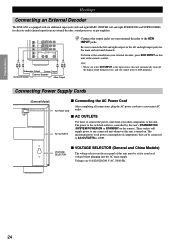Yamaha DSP-AX1 Support Question
Find answers below for this question about Yamaha DSP-AX1.Need a Yamaha DSP-AX1 manual? We have 1 online manual for this item!
Question posted by megalagi on October 3rd, 2018
Power Supply Problem
Current Answers
Answer #1: Posted by hzplj9 on October 3rd, 2018 12:45 PM
An entry states: `79; Starting DIAG For DSP-AX1: Press the "POWER" (STANDBY/ON) key of the main unit while pressing the "SET MENU+" key and the "NEXT" key located in the sealing panel of the main unit, and DIAG will be activated. The location of the sealing panel is in the service manual.
You can run diagnostics and hope it gives you a resolution.
Good luck
Related Yamaha DSP-AX1 Manual Pages
Similar Questions
My Yamaha R-30 blows the fuse that's closest to the power cord... in between the power cord and powe...
Poeer button not operating, but other remote functions are ok. Please advise.
When I hit the remote power button for the tuner nothing happens. Volume works fine.
I have a Yamaha dsp ax1, but there's a problem. Only the main left, right A, B, and rear left work b...