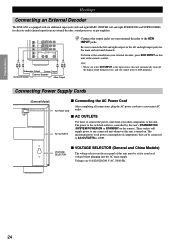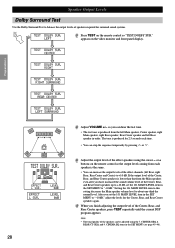Yamaha DSP-AX1 Support Question
Find answers below for this question about Yamaha DSP-AX1.Need a Yamaha DSP-AX1 manual? We have 1 online manual for this item!
Question posted by anhdao72 on March 18th, 2015
How To Fix Problem With Yamaha Dsp Ax1 Rear, Centre, Centre Sound Channel Out?
I have a Yamaha dsp ax1, but there's a problem. Only the main left, right A, B, and rear left work but front left, front right, rear right and centre and centre rear don't eject any sounds. I tried looking up in the manual for troubleshooting plus attempted to reset back to factory reset. Does anyone have this problem and know how to fix it?
Current Answers
Related Yamaha DSP-AX1 Manual Pages
Similar Questions
Sound Problem
Why i switch receiver i can hear sound only from right speaker. When i increase to high volume sound...
Why i switch receiver i can hear sound only from right speaker. When i increase to high volume sound...
(Posted by cecilmelanie71 3 years ago)
My Yamaha Dsp Ax1 Cinema Dsp Board Not Working Properly Only Two Channel Are Wor
(Posted by ddjadhav69 4 years ago)
Power Supply Problem
no standby power but when i push the power button the display is open but automatically shutdown
no standby power but when i push the power button the display is open but automatically shutdown
(Posted by megalagi 5 years ago)
Can't Get Video Output Using Hdmi Connections. It Does Display The Yamaha Menus
Can't get video from either Blueray or direct tv output to tv sharp 70'led via the hdmi arc output. ...
Can't get video from either Blueray or direct tv output to tv sharp 70'led via the hdmi arc output. ...
(Posted by mpjohnson1 11 years ago)
Receiver Turns Off If Voltage > 122
My YAMAHA HTR 5450 was not used for a few months. Plugged it in and it turned right back off. Nothin...
My YAMAHA HTR 5450 was not used for a few months. Plugged it in and it turned right back off. Nothin...
(Posted by ttharp1 11 years ago)