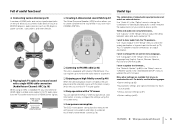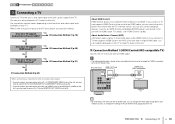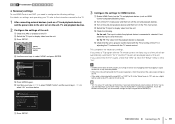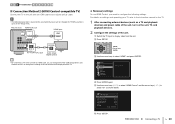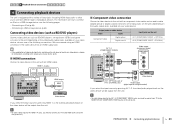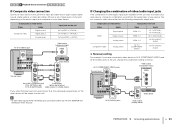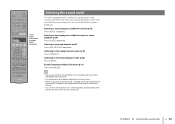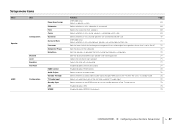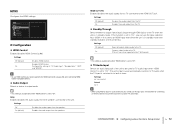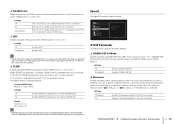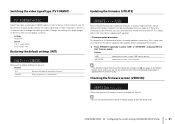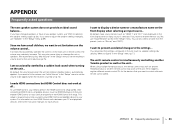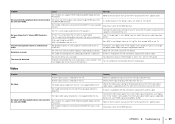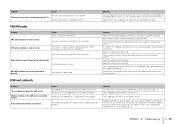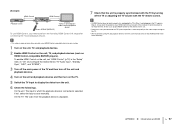Yamaha HTR-4065 Support Question
Find answers below for this question about Yamaha HTR-4065.Need a Yamaha HTR-4065 manual? We have 1 online manual for this item!
Question posted by mpjohnson1 on February 25th, 2013
Can't Get Video Output Using Hdmi Connections. It Does Display The Yamaha Menus
Can't get video from either Blueray or direct tv output to tv sharp 70'led via the hdmi arc output. have been bypassing by connecting to tv from direct box and outputting sound back to yamaha via optical connection. Really want to get the ARC working..
Current Answers
Answer #1: Posted by mpjohnson1 on February 26th, 2013 7:45 PM
I found on another post, direct tv or cable box outputs must all be set to only output 1080i as the yamaha reciever will not process anything below. Direct tv go to menu video and de select all video except for 1080i. This fixed my issue of no video only sound. Now everything works with the direct tv remote...sweet...
Related Yamaha HTR-4065 Manual Pages
Similar Questions
Probleme Cu Hdmi
bună ziua, Am o problemă cu hdmi arc la yamaha rxv571, acum 3luni sa oprit sunetul, am pro...
bună ziua, Am o problemă cu hdmi arc la yamaha rxv571, acum 3luni sa oprit sunetul, am pro...
(Posted by bogdanbogdanilie 3 years ago)
No Dialogue Sound On Blu-ray
When playing blu-ray we get background music but can't hear dialogue using HDMI cable
When playing blu-ray we get background music but can't hear dialogue using HDMI cable
(Posted by Stephanieegen 11 years ago)
Yamaha Htr-4065 Displays Magenta Image
When connecting AppleTV first generation via HDMI, and the Receiver connecdted to Panasonic Plasma m...
When connecting AppleTV first generation via HDMI, and the Receiver connecdted to Panasonic Plasma m...
(Posted by artpease 11 years ago)