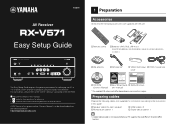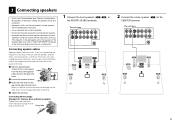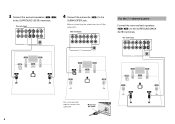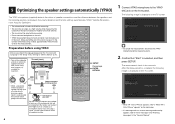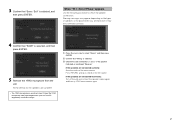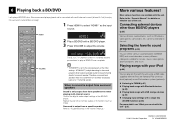Yamaha RX-V571 Support and Manuals
Get Help and Manuals for this Yamaha item

View All Support Options Below
Free Yamaha RX-V571 manuals!
Problems with Yamaha RX-V571?
Ask a Question
Free Yamaha RX-V571 manuals!
Problems with Yamaha RX-V571?
Ask a Question
Most Recent Yamaha RX-V571 Questions
Where Do I Get The Firmware Update?
(Posted by buckeye357 2 years ago)
Probleme Cu Hdmi
bună ziua, Am o problemă cu hdmi arc la yamaha rxv571, acum 3luni sa oprit sunetul, am pro...
bună ziua, Am o problemă cu hdmi arc la yamaha rxv571, acum 3luni sa oprit sunetul, am pro...
(Posted by bogdanbogdanilie 3 years ago)
What Can I Do To Show On Display(dts/dolby Digital Ecc Ecc) When Play A Movie
(Posted by wenzupandemiku 11 years ago)
Yanaha Rx-v571 With Jbl Cinema 500 Home Theatre System
Dear Sirs I have a JBL Cinema 500 home theatre speaker system and now I need to purchase an audio r...
Dear Sirs I have a JBL Cinema 500 home theatre speaker system and now I need to purchase an audio r...
(Posted by mikeng4life 11 years ago)
Yamaha RX-V571 Videos
Popular Yamaha RX-V571 Manual Pages
Yamaha RX-V571 Reviews
We have not received any reviews for Yamaha yet.