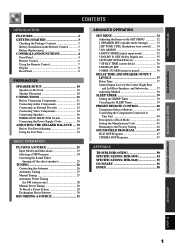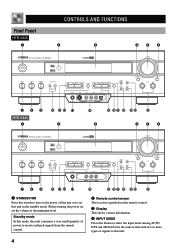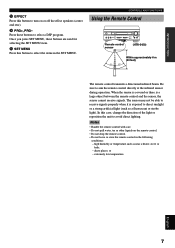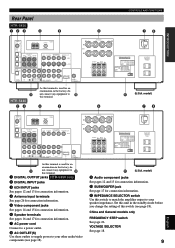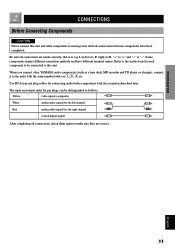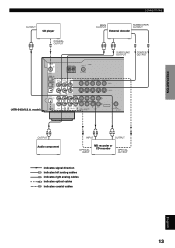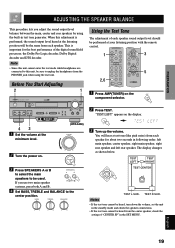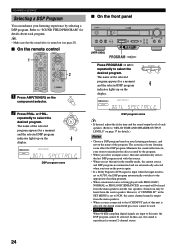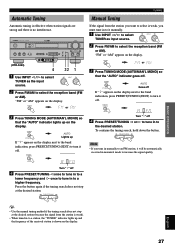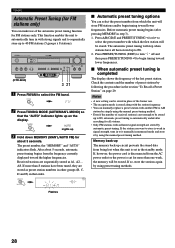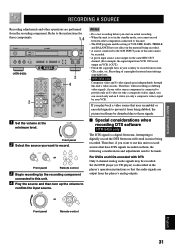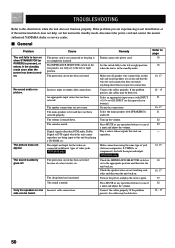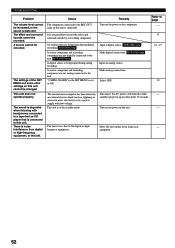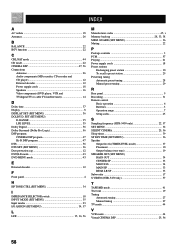Yamaha HTR-5450 Support Question
Find answers below for this question about Yamaha HTR-5450.Need a Yamaha HTR-5450 manual? We have 1 online manual for this item!
Question posted by ttharp1 on July 11th, 2012
Receiver Turns Off If Voltage > 122
My YAMAHA HTR 5450 was not used for a few months. Plugged it in and it turned right back off. Nothing plugged into it and tried another outlet - same thing. Took it to a local Electronics shop and the tech said all channels work if the supplied voltage is less than 122. At 122V it shuts off. He doesn't know why?
Current Answers
Answer #1: Posted by addisk on July 11th, 2012 6:44 PM
yamaha amplifier have a protection system base on percentage ratio if the percentage on the power supply do not fit on the ratio the protection circuit is activated and shut down the unit, a bad ground can shut off too, there have some regulators too on the unit giving somes auxiliaries voltages like +12v, -12v, +5v, -5v, etc if ones came defective is activate the protection and the unit shut off
Related Yamaha HTR-5450 Manual Pages
Similar Questions
Turn Off By Itself
Hi,Recently when I use my Yamaha htr-5036 for listening a DVD suddenly after maybe 30 minutes or an ...
Hi,Recently when I use my Yamaha htr-5036 for listening a DVD suddenly after maybe 30 minutes or an ...
(Posted by lucelaroche 2 years ago)
Subwoofer Connection
My subwoofer has a red and black connection.. How would you hook up to my Yamaha HTR 5240?
My subwoofer has a red and black connection.. How would you hook up to my Yamaha HTR 5240?
(Posted by Bricelight23 7 years ago)
Shuts Off Automatically
Receiver turns on but after a few seconds it shuts off automatically. Also no sound.
Receiver turns on but after a few seconds it shuts off automatically. Also no sound.
(Posted by thalbergfarm 9 years ago)
Yamaha Rx- V470 Receiver Turn Off When Turns On
The yamaha receiver system will tun itself off within a few seconds of being turn on. I have changed...
The yamaha receiver system will tun itself off within a few seconds of being turn on. I have changed...
(Posted by teresakinsey 10 years ago)
Yamaha Receiver Rx-v367
Just ditched cable, plugged tv directly into new leaf amplified digital antenna & it works great...
Just ditched cable, plugged tv directly into new leaf amplified digital antenna & it works great...
(Posted by cookejazz 10 years ago)