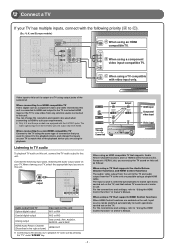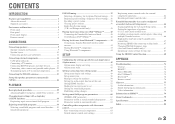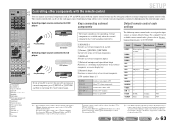Yamaha HTR-5063 Support and Manuals
Get Help and Manuals for this Yamaha item

View All Support Options Below
Free Yamaha HTR-5063 manuals!
Problems with Yamaha HTR-5063?
Ask a Question
Free Yamaha HTR-5063 manuals!
Problems with Yamaha HTR-5063?
Ask a Question
Most Recent Yamaha HTR-5063 Questions
Pas.de Son Sur Lamplie
(Posted by davelesperance0 2 years ago)
Turn Off By Itself
Hi,Recently when I use my Yamaha htr-5036 for listening a DVD suddenly after maybe 30 minutes or an ...
Hi,Recently when I use my Yamaha htr-5036 for listening a DVD suddenly after maybe 30 minutes or an ...
(Posted by lucelaroche 2 years ago)
Yamaha HTR-5063 Videos
Popular Yamaha HTR-5063 Manual Pages
Yamaha HTR-5063 Reviews
We have not received any reviews for Yamaha yet.