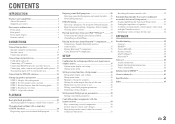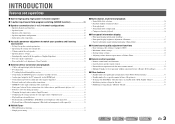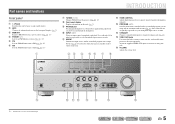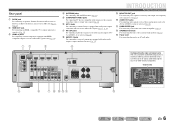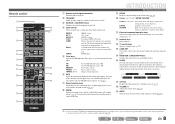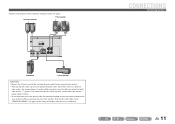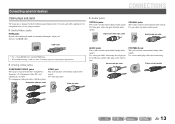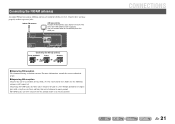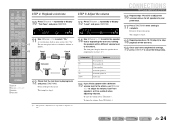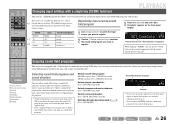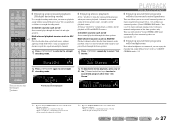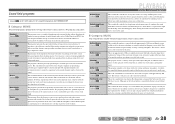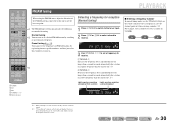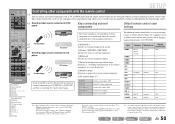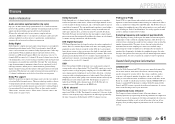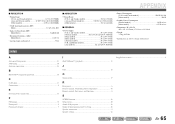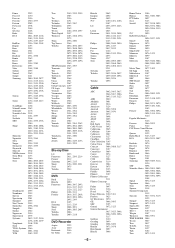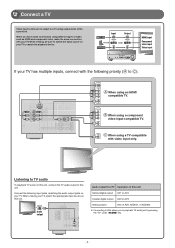Yamaha RX-V367 Support Question
Find answers below for this question about Yamaha RX-V367.Need a Yamaha RX-V367 manual? We have 2 online manuals for this item!
Question posted by cookejazz on January 26th, 2014
Yamaha Receiver Rx-v367
Just ditched cable, plugged tv directly into new leaf amplified digital antenna & it works great. But I've diverted completely around my beloved panasonic receiver with surround sound speakers in the home theater, and now, while watching tv, we only hear sound from the wimpy built in speaker in the monitor. At radio shack, I bought a stereo audio cable. One end is plugged into the tv and the other end, well, I've plugged it into every av port in the back and on the front of the reciever, each time switching across all the input options, but no sound. Suggestions of what else I can try? Thank you!
Current Answers
Related Yamaha RX-V367 Manual Pages
Similar Questions
What Is The Problem Of My Rx V367? Relays Are Clicking But No Sound With Display
(Posted by baylosisbasitantonio 1 year ago)
How Mdo I Get It To Go Into Surround Sound Mode.tests Ok But Only Front Two Sp
how do I get my Yamaha htr-6130 receiver to go into surround sound mode while watching TV.Only front...
how do I get my Yamaha htr-6130 receiver to go into surround sound mode while watching TV.Only front...
(Posted by vicfrankpaul 5 years ago)
Yamaha Rx-v367 When I Connect To Router For Streaming Get : Decoder Off
What causes decorder off when connected to Router to see Netflex in streaming?
What causes decorder off when connected to Router to see Netflex in streaming?
(Posted by hjwhit 10 years ago)
My Yamaha Rx-v367 Is Showing Decoder Is Off, No Sound. How Do I Fix To Get Sound
(Posted by wbphillips 11 years ago)
Surround Sounds On Tv
my surround sound have all of a sudden stopped working radio still working fine through all speakers...
my surround sound have all of a sudden stopped working radio still working fine through all speakers...
(Posted by delmay 11 years ago)