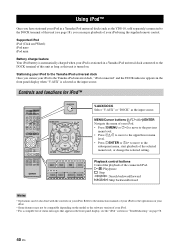Yamaha HTR-6130 Support and Manuals
Get Help and Manuals for this Yamaha item

View All Support Options Below
Free Yamaha HTR-6130 manuals!
Problems with Yamaha HTR-6130?
Ask a Question
Free Yamaha HTR-6130 manuals!
Problems with Yamaha HTR-6130?
Ask a Question
Most Recent Yamaha HTR-6130 Questions
Mixer
Hello i have a mixer and i don't no how to connect that to a yamaha htr 6130 can i get help for it?
Hello i have a mixer and i don't no how to connect that to a yamaha htr 6130 can i get help for it?
(Posted by henkregtop77 2 years ago)
During Speakers Test, No Sounds Come From The Frontrght And Frontleft Speakers.
The two front speakers do not make sound DURING speakers test. I have tried the balancing methods an...
The two front speakers do not make sound DURING speakers test. I have tried the balancing methods an...
(Posted by Pmbadugha 3 years ago)
Yamaha Htr-6130 Wont Reset
Hi I think I'm going mad. Desperately need help I can't reset my Yamaha receiver HTR-6130. The remot...
Hi I think I'm going mad. Desperately need help I can't reset my Yamaha receiver HTR-6130. The remot...
(Posted by malaure 4 years ago)
No Sound From Yamaha Htr-6130
HelpMy Yamaha receiver HTR-6130 suddenly has no sound when I plugged in new speakers. I've tried eve...
HelpMy Yamaha receiver HTR-6130 suddenly has no sound when I plugged in new speakers. I've tried eve...
(Posted by malaure 4 years ago)
How Mdo I Get It To Go Into Surround Sound Mode.tests Ok But Only Front Two Sp
how do I get my Yamaha htr-6130 receiver to go into surround sound mode while watching TV.Only front...
how do I get my Yamaha htr-6130 receiver to go into surround sound mode while watching TV.Only front...
(Posted by vicfrankpaul 5 years ago)
Popular Yamaha HTR-6130 Manual Pages
Yamaha HTR-6130 Reviews
We have not received any reviews for Yamaha yet.