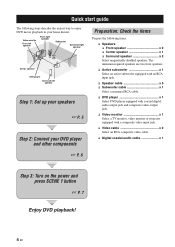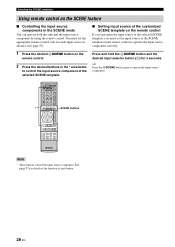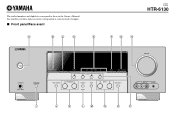Yamaha HTR-6130 Support Question
Find answers below for this question about Yamaha HTR-6130.Need a Yamaha HTR-6130 manual? We have 1 online manual for this item!
Question posted by henkregtop77 on October 8th, 2021
Mixer
Hello i have a mixer and i don't no how to connect that to a yamaha htr 6130 can i get help for it?
Current Answers
Answer #1: Posted by Troubleshooter101 on October 8th, 2021 8:26 PM
Please check these links below:-
Thanks
Please respond to my effort to provide you with the best possible solution by using the "Acceptable Solution" and/or the "Helpful" buttons when the answer has proven to be helpful. Please feel free to submit further info for your question, if a solution was not provided. I appreciate the opportunity to serve you!
Troublshooter101
Related Yamaha HTR-6130 Manual Pages
Similar Questions
Yamaha Htr-6130 Wont Reset
Hi I think I'm going mad. Desperately need help I can't reset my Yamaha receiver HTR-6130. The remot...
Hi I think I'm going mad. Desperately need help I can't reset my Yamaha receiver HTR-6130. The remot...
(Posted by malaure 4 years ago)
No Sound From Yamaha Htr-6130
HelpMy Yamaha receiver HTR-6130 suddenly has no sound when I plugged in new speakers. I've tried eve...
HelpMy Yamaha receiver HTR-6130 suddenly has no sound when I plugged in new speakers. I've tried eve...
(Posted by malaure 4 years ago)
There Is Audio Coming From The Right Side Of My Yahama Htr 6130 Reciever What I
Ithink my output might be blown how or were can i have this repair i live in the U.S virgin islands
Ithink my output might be blown how or were can i have this repair i live in the U.S virgin islands
(Posted by kimbat17533 5 years ago)
Yamaha Htr-6130, Totally Dead , Standby Voltage Present 27vdc
Yamaha HTR-6130, i have receiver totally dead , standby voltage present 27VDC, but now powering on, ...
Yamaha HTR-6130, i have receiver totally dead , standby voltage present 27VDC, but now powering on, ...
(Posted by kumjas78 6 years ago)
Yamaha Htr 6130 Owner's Manual
can I add a Polk Audio sub woofer theat requires at lease 70 watts to my Yamaha HTR-6130 system
can I add a Polk Audio sub woofer theat requires at lease 70 watts to my Yamaha HTR-6130 system
(Posted by vonbuggs2 10 years ago)