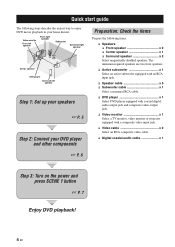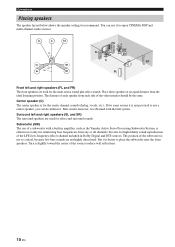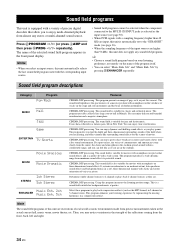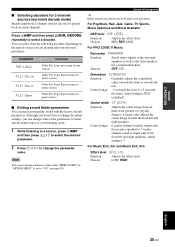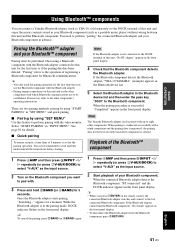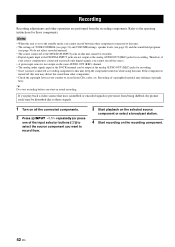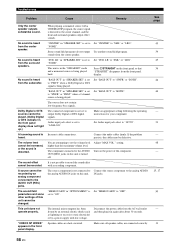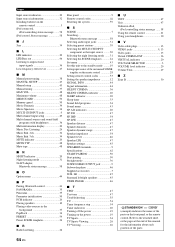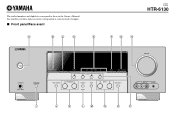Yamaha HTR-6130 Support Question
Find answers below for this question about Yamaha HTR-6130.Need a Yamaha HTR-6130 manual? We have 1 online manual for this item!
Question posted by vicfrankpaul on February 13th, 2019
How Mdo I Get It To Go Into Surround Sound Mode.tests Ok But Only Front Two Sp
how do I get my Yamaha htr-6130 receiver to go into surround sound mode while watching TV.Only front 2speakers working.All speakers work ok in test mode.
Current Answers
Answer #1: Posted by Odin on February 14th, 2019 7:20 AM
See https://www.manualslib.com/manual/351865/Yamaha-Htr-6130.html?page=59 [at the end of the page]. You can navigate to the referenced pages at the top.
Hope this is useful. Please don't forget to click the Accept This Answer button if you do accept it. My aim is to provide reliable helpful answers, not just a lot of them. See https://www.helpowl.com/profile/Odin.
Related Yamaha HTR-6130 Manual Pages
Similar Questions
No Sound Comes From The Yst-sw305 Speakers Regardless Of Volume Level.
I have 2 YST-SW305 subs as part of my sourround sound system. Recently I discovered that the LHS sub...
I have 2 YST-SW305 subs as part of my sourround sound system. Recently I discovered that the LHS sub...
(Posted by ohaharris 2 years ago)
During Speakers Test, No Sounds Come From The Frontrght And Frontleft Speakers.
The two front speakers do not make sound DURING speakers test. I have tried the balancing methods an...
The two front speakers do not make sound DURING speakers test. I have tried the balancing methods an...
(Posted by Pmbadugha 3 years ago)
No Sound From Yamaha Htr-6130
HelpMy Yamaha receiver HTR-6130 suddenly has no sound when I plugged in new speakers. I've tried eve...
HelpMy Yamaha receiver HTR-6130 suddenly has no sound when I plugged in new speakers. I've tried eve...
(Posted by malaure 4 years ago)
There Is Audio Coming From The Right Side Of My Yahama Htr 6130 Reciever What I
Ithink my output might be blown how or were can i have this repair i live in the U.S virgin islands
Ithink my output might be blown how or were can i have this repair i live in the U.S virgin islands
(Posted by kimbat17533 5 years ago)
Yam Gx-70, Can Get Sound On L And R Main Speakers. No Sound On Other 3 Speakers
(Posted by DARRENHEBERER 12 years ago)