Yamaha GX-70 Support and Manuals
Get Help and Manuals for this Yamaha item
This item is in your list!

View All Support Options Below
Free Yamaha GX-70 manuals!
Problems with Yamaha GX-70?
Ask a Question
Free Yamaha GX-70 manuals!
Problems with Yamaha GX-70?
Ask a Question
Most Recent Yamaha GX-70 Questions
Yam Gx-70, Can Get Sound On L And R Main Speakers. No Sound On Other 3 Speakers
(Posted by DARRENHEBERER 12 years ago)
Popular Yamaha GX-70 Manual Pages
Owner's Manual - Page 3


...! This product, when installed as close to coaxial type cable. Utilize power outlets that lets the sound come through loud and clear without affecting your equipment by the interference. EXAMPLE OF ANTENNA GROUNDING
MAST GROUND CLAMP
ELECTRIC SERVICE EQUIPMENT
NEC - Failure to follow instructions could void your use this manual, meets FCC requirements. If...
Owner's Manual - Page 27


...speaker and the right rear speaker will be output from each speaker output level should be satisfactory.
Before operation
Set...right front speakers. DO NOT CONNECT IT TO SPEAKERS OTHER THAN NX-GX70. MINI COMPONENT SYSTEM GX-70
DISC ...remote control transmitter. The adjustment of each speaker. Otherwise, the result may not be done at the same time. CENTER MODE NORMAL
PHANTOM
SPEAKERS...
Owner's Manual - Page 29


...third disc, rotate the disc table by pressing the DISC
SKIP button on the remote control transmitter once or more than 15 tracks, the "OVER 15" indicator will light...this indicator is played back. English
COMPACT DISC PLAYER OPERATION
DISC selector buttons
7
2, 4
MINI COMPONENT SYSTEM GX-70
DISC CHANGE OPEN/CLOSE
1
2
DISC
3
PROGRAM
MUSIC
PRESET/TUNING/BAND CD
A/B/C/D/E
USER
...
Owner's Manual - Page 36
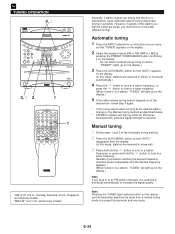
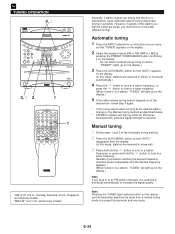
.... and Europe models. Manual tuning
1 Follow steps 1 and 2 of the station you want to select are weak, you tune in monaural.)
3 Press and hold the button to tune to a higher
frequency, or press and hold the button to tune to a preset tuning mode and vice versa.
TUNING OPERATION
4, 3
MINI COMPONENT SYSTEM GX-70
DISC CHANGE OPEN...
Owner's Manual - Page 37
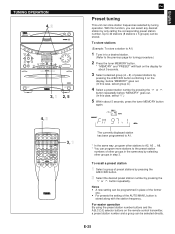
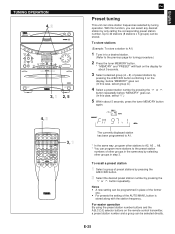
...setting of preset stations by
pressing the A/B/C/D/E button confirming it on the display, before "MEMORY" goes out. (In this case, select "1".)
5 Within about 5 seconds.
3 Select a desired group (A -
English
TUNING OPERATION
MINI COMPONENT SYSTEM GX-70....
* "MEMORY" and "PRESET" will flash on the remote control transmitter, a preset station number and a group can be programmed...
Owner's Manual - Page 38
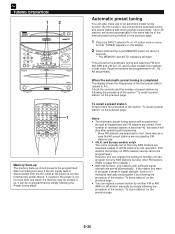
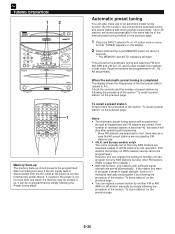
...setting so that the unit can program not only RDS stations but also other FM stations. (Refer to it can replace a preset station by another FM or AM (MW or LW) station manually by simply following the procedure of preset stations by this operation. (FM stations that employ no RDS network service... function. E-26 TUNING OPERATION
1
MINI COMPONENT SYSTEM GX-70
2
DISC CHANGE OPEN/CLOSE
1
...
Owner's Manual - Page 44
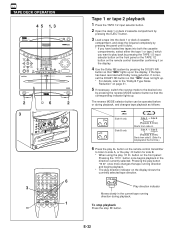
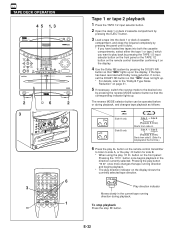
... on the remote control transmitter
to listen to the desired one
by pressing the DOLBY NR
button so that the corresponding indicator lights up.
E-32 If not so, set the DOLBY NR...selector button can be operated before or during playback. TAPE DECK OPERATION
4 5 1, 3
MINI COMPONENT SYSTEM GX-70
DISC CHANGE OPEN/CLOSE
1
2
DISC
3
PROGRAM
MUSIC
PRESET/TUNING/BAND CD
A/B/C/D/E
USER
...
Owner's Manual - Page 45


...MINI COMPONENT SYSTEM GX-70... the end, this unit will turn the power on the remote
control transmitter during playback to find the beginning of a selection,...and start playback (or fast winding) directly.
button to the setting of the selected tape automatically.
English
TAPE DECK OPERATION
Direct operation... last part of a desired selection on and off (in the direction of
...
Owner's Manual - Page 46
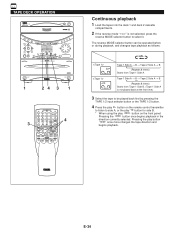
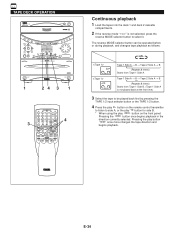
... button or the TAPE 1/2 button.
4 Press the play button on the remote control transmitter
to listen to select it. Pressing the play
button on the front panel:
Pressing the
button once begins playback in the
direction currently selected.
TAPE DECK OPERATION
MINI COMPONENT SYSTEM GX-70
DISC CHANGE OPEN/CLOSE
1
2
DISC
3
PROGRAM
MUSIC
PRESET/TUNING/BAND...
Owner's Manual - Page 48


RECORDING COMPACT DISCS
/
MINI COMPONENT SYSTEM GX-70
DISC CHANGE OPEN/CLOSE
1
2
DISC
3
PROGRAM
MUSIC
PRESET/TUNING/BAND CD
A/B/C/D/E
...tracks from one or more discs. (Refer to
page 20 for the programming procedure.)
2 Follow steps 2-5 on the remote control transmitter). Returning the tape to the point where the recording started automatically.
• Press the
button when the play...
Owner's Manual - Page 50
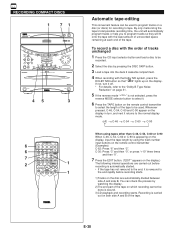
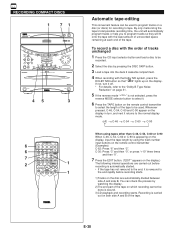
... the tape length by using the track number input buttons on the remote control transmitter (Examples) C-62: Press "6" and then "2".
You can ... operations are automatically divided between side A and side B. RECORDING COMPACT DISCS
MINI COMPONENT SYSTEM GX-70
1
7 1
DISC CHANGE OPEN/CLOSE
1
2
DISC
3
PROGRAM
MUSIC
PRESET...part of the tape on which recording cannot be done is wound....
Owner's Manual - Page 53
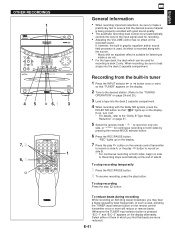
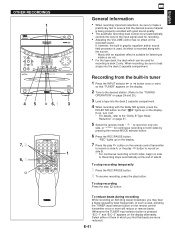
...on side
A.
In such a case, pressing the TUNER input selector button on the remote control transmitter once or more
so that "TUNER" appears on the display.
2 Tune to ..., or " " for recording.
• Adjusting the VOLUME control has no effect on the
recorded sound. To stop button. OTHER RECORDINGS
1
MINI COMPONENT SYSTEM GX-70
DISC CHANGE OPEN/CLOSE
1
2
DISC
3
PROGRAM
MUSIC
PRESET/...
Owner's Manual - Page 54
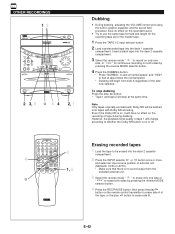
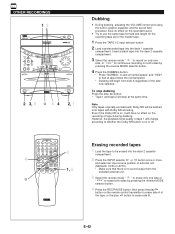
...the tape to be dubbed onto tapes with Dolby NR encoding. OTHER RECORDINGS
1 2
MINI COMPONENT SYSTEM GX-70
DISC CHANGE OPEN/CLOSE
1
2
DISC
3
PROGRAM
MUSIC
PRESET/TUNING/BAND CD
A/B/C/D/E
USER...• During dubbing, adjusting the VOLUME control and using the built-in graphic equalizer and the sound field processor have no effect on the remote control transmitter to erase side A of the...
Owner's Manual - Page 57


... equalization applied)
By one of the following methods, the settings of preset graphic equalizer mode (MUSIC) and sound field program (PROGRAM) are turned off and the equalizer pattern is selected, cancel it or select another sound field program. English
USING GRAPHIC EQUALIZER
3
MINI COMPONENT SYSTEM GX-70
DISC CHANGE OPEN/CLOSE
1
2
DISC
3
PROGRAM
MUSIC
PRESET...
Owner's Manual - Page 63
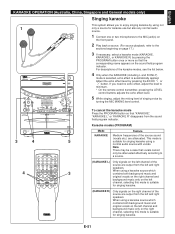
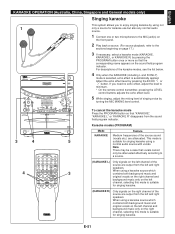
... left and right speakers. To cancel the karaoke mode Press the PROGRAM button so that vocals cannot only be a case that "KARAOKE", "KARAOKE L" or "KARAOKE R" disappears from the sound field program indicator.
English
KARAOKE OPERATION (Australia, China, Singapore and General models only)
Singing karaoke
1
MIC
MIC MIXING
MIN MAX
MINI COMPONENT SYSTEM GX-70
DISC CHANGE...
Yamaha GX-70 Reviews
Do you have an experience with the Yamaha GX-70 that you would like to share?
Earn 750 points for your review!
We have not received any reviews for Yamaha yet.
Earn 750 points for your review!
