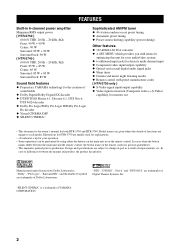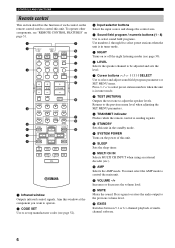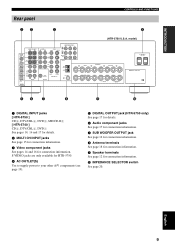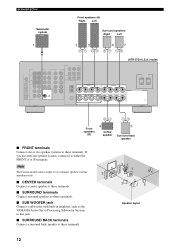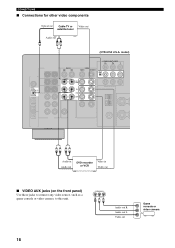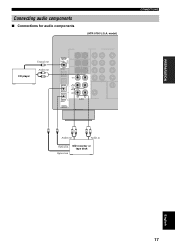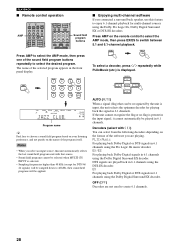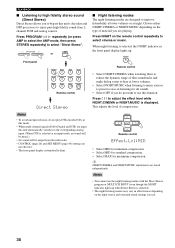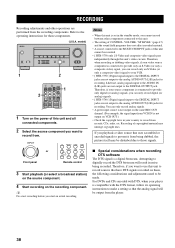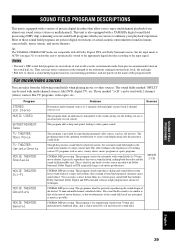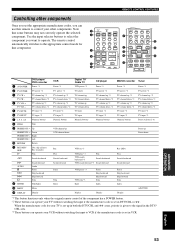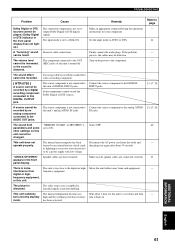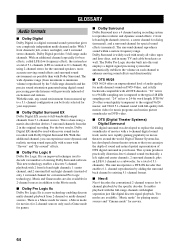Yamaha HTR-5750 Support Question
Find answers below for this question about Yamaha HTR-5750.Need a Yamaha HTR-5750 manual? We have 1 online manual for this item!
Question posted by delmay on May 23rd, 2012
Surround Sounds On Tv
my surround sound have all of a sudden stopped working radio still working fine through all speakers just a unt tune sound when put it to the dvd auto where i used to listen to the tv channels through
Current Answers
Related Yamaha HTR-5750 Manual Pages
Similar Questions
Turns On Then Turns Off Straight Away. Please Help Hrt 5750 Amp
Turns on and then turns off straight away, please help.
Turns on and then turns off straight away, please help.
(Posted by Stevebettio 6 years ago)
How Do I Program A Yamaha Htr 5750 To A Dish Remote
how do I program a Yamaha HTR 5750 to a Dish remote
how do I program a Yamaha HTR 5750 to a Dish remote
(Posted by Cowboyddff 7 years ago)
Receiver Initially Vedio-output And Sound Good. Suddenly Stops.
hi, receiver connected to LCD tv using HDMI cable. Initially the performance is good both vedio and ...
hi, receiver connected to LCD tv using HDMI cable. Initially the performance is good both vedio and ...
(Posted by chinnatp 8 years ago)
Unit Was Working Fine With Tv And Abruptly Powered Off.
can not get the unit to power back on. Could this be a fuse?
can not get the unit to power back on. Could this be a fuse?
(Posted by billbozone 8 years ago)
Surround Sound Portion Has Stopped Working
The surround sound function has stopped working, on all modes: Simulated, etc. All speaker connectio...
The surround sound function has stopped working, on all modes: Simulated, etc. All speaker connectio...
(Posted by sjkokkinspe 10 years ago)