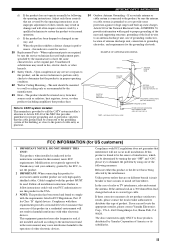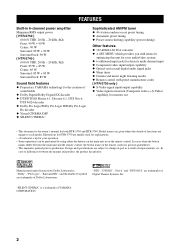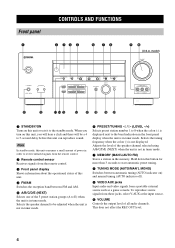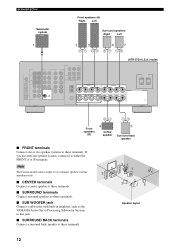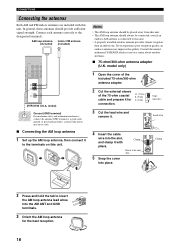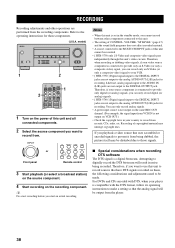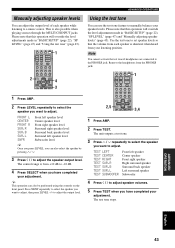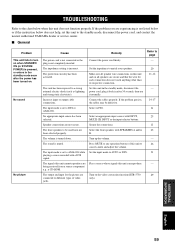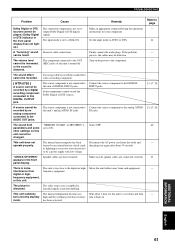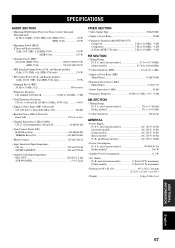Yamaha HTR-5750 Support and Manuals
Get Help and Manuals for this Yamaha item

View All Support Options Below
Free Yamaha HTR-5750 manuals!
Problems with Yamaha HTR-5750?
Ask a Question
Free Yamaha HTR-5750 manuals!
Problems with Yamaha HTR-5750?
Ask a Question
Most Recent Yamaha HTR-5750 Questions
Turns On Then Turns Off Straight Away. Please Help Hrt 5750 Amp
Turns on and then turns off straight away, please help.
Turns on and then turns off straight away, please help.
(Posted by Stevebettio 6 years ago)
How Do I Program A Yamaha Htr 5750 To A Dish Remote
how do I program a Yamaha HTR 5750 to a Dish remote
how do I program a Yamaha HTR 5750 to a Dish remote
(Posted by Cowboyddff 7 years ago)
Surround Sounds On Tv
my surround sound have all of a sudden stopped working radio still working fine through all speakers...
my surround sound have all of a sudden stopped working radio still working fine through all speakers...
(Posted by delmay 11 years ago)
Popular Yamaha HTR-5750 Manual Pages
Yamaha HTR-5750 Reviews
We have not received any reviews for Yamaha yet.