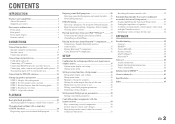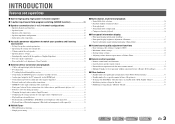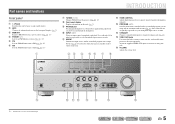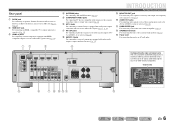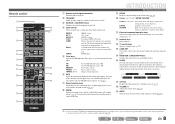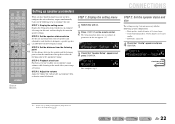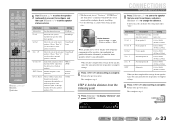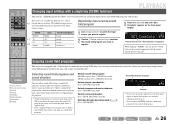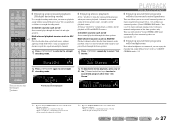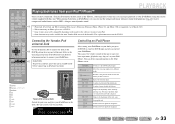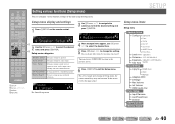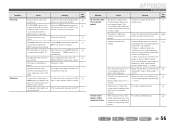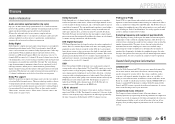Yamaha RX-V367 Support Question
Find answers below for this question about Yamaha RX-V367.Need a Yamaha RX-V367 manual? We have 2 online manuals for this item!
Question posted by wbphillips on November 19th, 2012
My Yamaha Rx-v367 Is Showing Decoder Is Off, No Sound. How Do I Fix To Get Sound
The person who posted this question about this Yamaha product did not include a detailed explanation. Please use the "Request More Information" button to the right if more details would help you to answer this question.
Current Answers
Related Yamaha RX-V367 Manual Pages
Similar Questions
What Is The Problem Of My Rx V367? Relays Are Clicking But No Sound With Display
(Posted by baylosisbasitantonio 1 year ago)
Im Having A Problem With My Reciever Yamaha Rx-a-800. The Sound Nd Is Good But
The sound is good but the picture is bad... im only getting distorted picture but when i plug the ca...
The sound is good but the picture is bad... im only getting distorted picture but when i plug the ca...
(Posted by jcguevarra 6 years ago)
Yamaha Rx-v367 When I Connect To Router For Streaming Get : Decoder Off
What causes decorder off when connected to Router to see Netflex in streaming?
What causes decorder off when connected to Router to see Netflex in streaming?
(Posted by hjwhit 10 years ago)