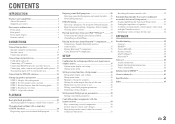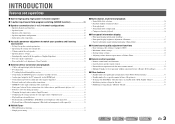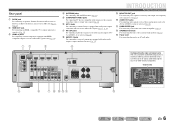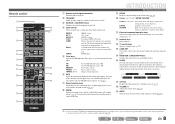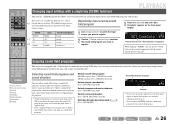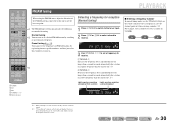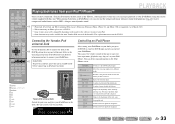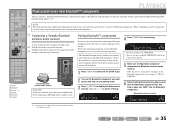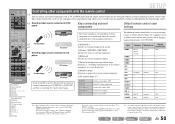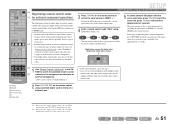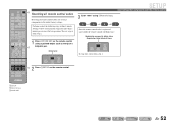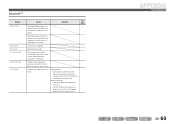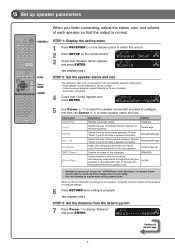Yamaha RX-V367 Support Question
Find answers below for this question about Yamaha RX-V367.Need a Yamaha RX-V367 manual? We have 2 online manuals for this item!
Question posted by tifjoei on October 19th, 2014
How To Set Arc On Yamaha Rxv367 Receiver
The person who posted this question about this Yamaha product did not include a detailed explanation. Please use the "Request More Information" button to the right if more details would help you to answer this question.
Current Answers
Related Yamaha RX-V367 Manual Pages
Similar Questions
Our Yamaha Rxv367 Is Not Coming On. No Power Supply. Display Does Not Show
Our yamaha RXV367 is not coming on. No power supply. Display does not show
Our yamaha RXV367 is not coming on. No power supply. Display does not show
(Posted by wilmacoelho27 1 year ago)
What Is The Problem Of My Rx V367? Relays Are Clicking But No Sound With Display
(Posted by baylosisbasitantonio 1 year ago)
Yamaha Receiver Rx-v367
Just ditched cable, plugged tv directly into new leaf amplified digital antenna & it works great...
Just ditched cable, plugged tv directly into new leaf amplified digital antenna & it works great...
(Posted by cookejazz 10 years ago)
No Cd Manual In Box Rx-v673. Need Set Up Instructions. Help
I am not able to set up my receiver without instructions. how can I get instruction manual online? w...
I am not able to set up my receiver without instructions. how can I get instruction manual online? w...
(Posted by drjeffreyptak 11 years ago)
Yamaha Rx-v867
i just bought yamaha rx-v867 and didn't have remote control can i do all the settings thru the recei...
i just bought yamaha rx-v867 and didn't have remote control can i do all the settings thru the recei...
(Posted by kang1963 12 years ago)