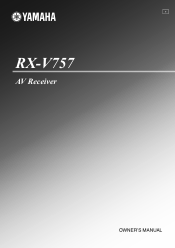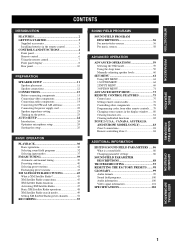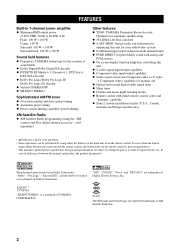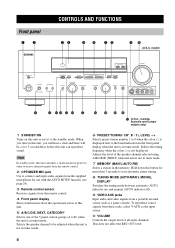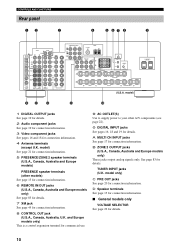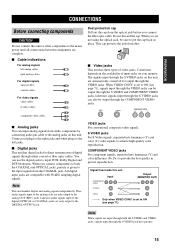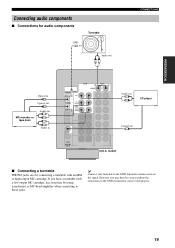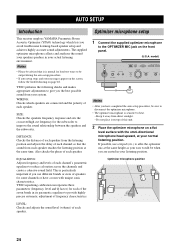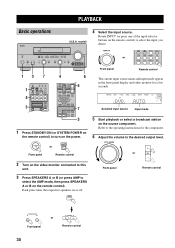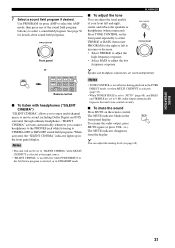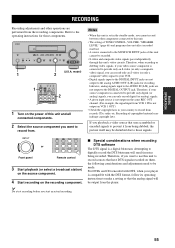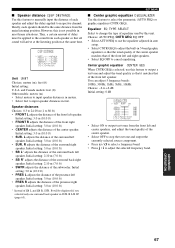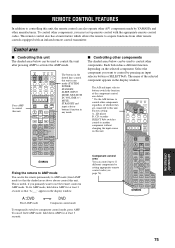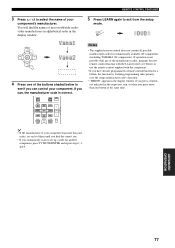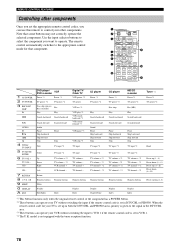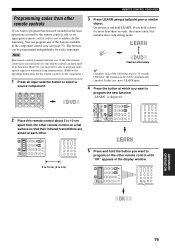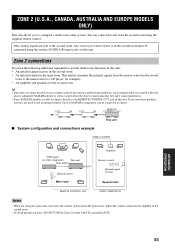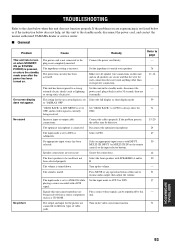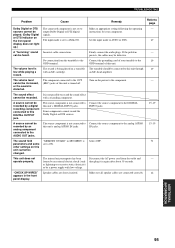Yamaha RX-V757 Support Question
Find answers below for this question about Yamaha RX-V757.Need a Yamaha RX-V757 manual? We have 1 online manual for this item!
Question posted by henrydavis on February 13th, 2014
Instructions Yamaha Rx-v757
How do I adjust the balance control on the rx-v757 ? The left channel is not a loud as the riight.
Current Answers
Related Yamaha RX-V757 Manual Pages
Similar Questions
Rf Code For Receiver
Trying to program remote for yamaha RX-V757. Need RF code.
Trying to program remote for yamaha RX-V757. Need RF code.
(Posted by rbottoff 1 year ago)
Please Guys Why My Yamaha P 2200 Is Burning The Speakers On The Left Channel . P
(Posted by mahasejorawar1 9 years ago)
Want To Sell
howe much can i get for my yamaha rx-v740 rds 230volts 320watts 50Hz
howe much can i get for my yamaha rx-v740 rds 230volts 320watts 50Hz
(Posted by mhenriksen 11 years ago)
No Cd Manual In Box Rx-v673. Need Set Up Instructions. Help
I am not able to set up my receiver without instructions. how can I get instruction manual online? w...
I am not able to set up my receiver without instructions. how can I get instruction manual online? w...
(Posted by drjeffreyptak 11 years ago)