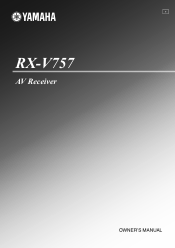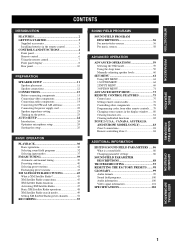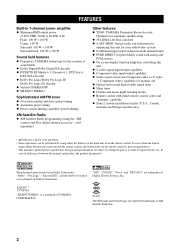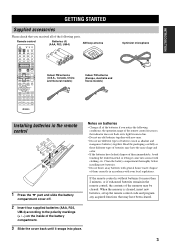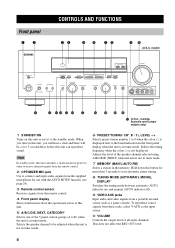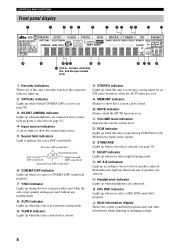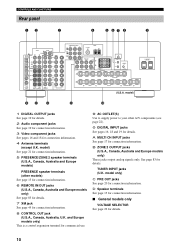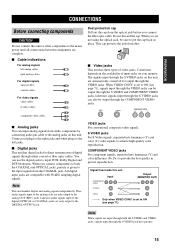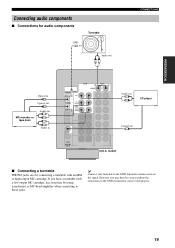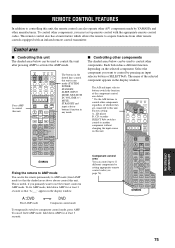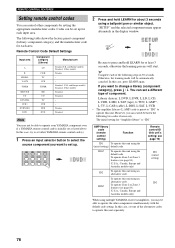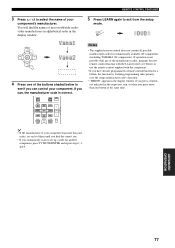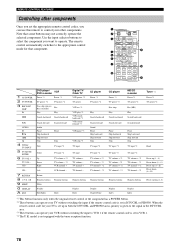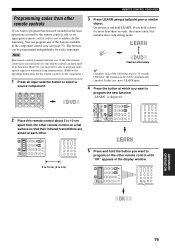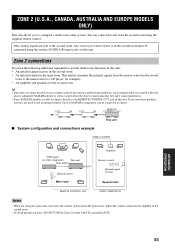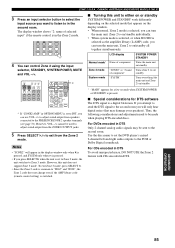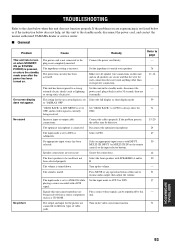Yamaha RX-V757 Support Question
Find answers below for this question about Yamaha RX-V757.Need a Yamaha RX-V757 manual? We have 1 online manual for this item!
Question posted by rbottoff on December 27th, 2022
Rf Code For Receiver
Trying to program remote for yamaha RX-V757. Need RF code.
Current Answers
Answer #1: Posted by Odin on December 27th, 2022 12:07 PM
You don't need an RF code. See https://www.manualslib.com/manual/197443/Yamaha-Rx-V757.html?page=10#manual.
If the issue persists or if you require further advice, you may want to consult the company: use the contact information at https://www.contacthelp.com/yamaha.
If the issue persists or if you require further advice, you may want to consult the company: use the contact information at https://www.contacthelp.com/yamaha.
Hope this is useful. Please don't forget to click the Accept This Answer button if you do accept it. My aim is to provide reliable helpful answers, not just a lot of them. See https://www.helpowl.com/profile/Odin.
Related Yamaha RX-V757 Manual Pages
Similar Questions
Yamaha Htr 3064 Upgrade The Receiver Without Internet Access
helloCould you guide me how to upgrade my yamaha htt 3064 without internet access My receiver is not...
helloCould you guide me how to upgrade my yamaha htt 3064 without internet access My receiver is not...
(Posted by azam8652 2 years ago)
Reset Receiver
Yamaha receiver model number RX v2092
Yamaha receiver model number RX v2092
(Posted by melindaelizabethbabbstarcher 3 years ago)
Need Code To Program Remote Control
need code to program remote control
need code to program remote control
(Posted by Wallst4u 6 years ago)
Instructions Yamaha Rx-v757
How do I adjust the balance control on the rx-v757 ? The left channel is not a loud as the riight.
How do I adjust the balance control on the rx-v757 ? The left channel is not a loud as the riight.
(Posted by henrydavis 10 years ago)
No Cd Manual In Box Rx-v673. Need Set Up Instructions. Help
I am not able to set up my receiver without instructions. how can I get instruction manual online? w...
I am not able to set up my receiver without instructions. how can I get instruction manual online? w...
(Posted by drjeffreyptak 11 years ago)