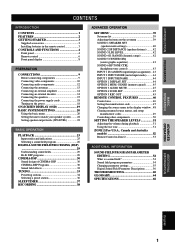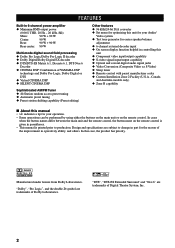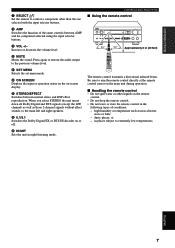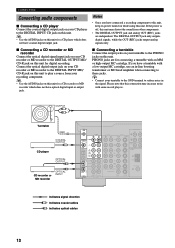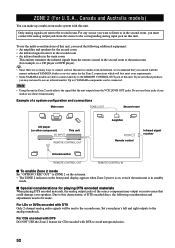Yamaha RX-V740 Support Question
Find answers below for this question about Yamaha RX-V740.Need a Yamaha RX-V740 manual? We have 1 online manual for this item!
Question posted by mhenriksen on February 4th, 2013
Want To Sell
Current Answers
Answer #1: Posted by tintinb on February 6th, 2013 9:55 AM
If you have more questions, please don't hesitate to ask here at HelpOwl. Experts here are always willing to answer your questions to the best of our knowledge and expertise.
Regards,
Tintin
Related Yamaha RX-V740 Manual Pages
Similar Questions
receiver. But I don't know how to hook up because there's nothing say where to hook up to the Yamaha...