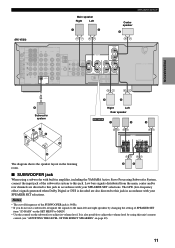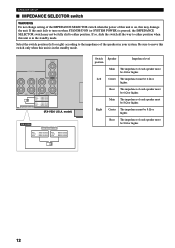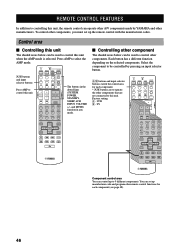Yamaha RX-V430 Support Question
Find answers below for this question about Yamaha RX-V430.Need a Yamaha RX-V430 manual? We have 1 online manual for this item!
Question posted by zoranpletvarec on August 1st, 2011
A Have Lost My Remote To My Yamaha Rx V430 Rds And I Need An Original One T
The person who posted this question about this Yamaha product did not include a detailed explanation. Please use the "Request More Information" button to the right if more details would help you to answer this question.
Current Answers
Related Yamaha RX-V430 Manual Pages
Similar Questions
How To Reset Yamaha Rx-v430 Dsp
HI , plz let me know how to reset my receiver.
HI , plz let me know how to reset my receiver.
(Posted by seelanx7 3 years ago)
Ps3 Audio
can't get audio to my yamaha rx-v430 receiver from my PS3, receiver doesn't have hdmi, and ps3 only ...
can't get audio to my yamaha rx-v430 receiver from my PS3, receiver doesn't have hdmi, and ps3 only ...
(Posted by leighgregory77 7 years ago)
Where Can I Buy A Replacement Remote Control For A Yamaha Rx-v 1300 Rds Av 6.1
(Posted by geoffscarfe 10 years ago)
Want To Sell
howe much can i get for my yamaha rx-v740 rds 230volts 320watts 50Hz
howe much can i get for my yamaha rx-v740 rds 230volts 320watts 50Hz
(Posted by mhenriksen 11 years ago)