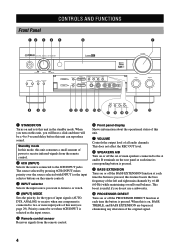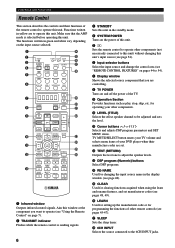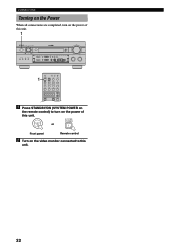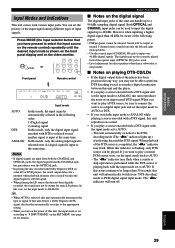Yamaha RX-V1300 Support Question
Find answers below for this question about Yamaha RX-V1300.Need a Yamaha RX-V1300 manual? We have 1 online manual for this item!
Question posted by geoffscarfe on March 20th, 2014
Where Can I Buy A Replacement Remote Control For A Yamaha Rx-v 1300 Rds Av 6.1
Current Answers
Answer #1: Posted by BusterDoogen on March 20th, 2014 10:40 AM
I hope this is helpful to you!
Please respond to my effort to provide you with the best possible solution by using the "Acceptable Solution" and/or the "Helpful" buttons when the answer has proven to be helpful. Please feel free to submit further info for your question, if a solution was not provided. I appreciate the opportunity to serve you.
Related Yamaha RX-V1300 Manual Pages
Similar Questions
I have lost my remote control for my Yamaha pdx-11 dock. Can anyone tell me where I can get a replac...
I HAVE MISSED PLACED MY REMOTE CONTROL RECENTLY...CAN YOU HELP ME TO GET THIS REPLACEMENT REMOTE CON...
My remote control of Yamaha RX-V2400 had battery leak and has stopped to function, how can i get it ...