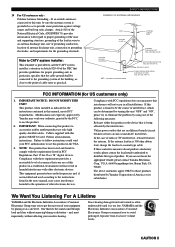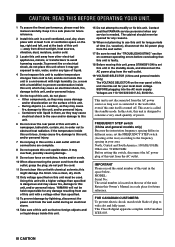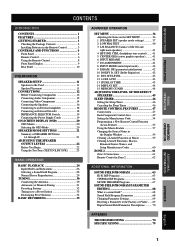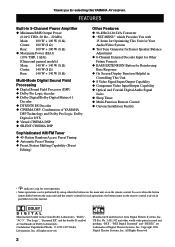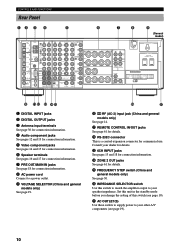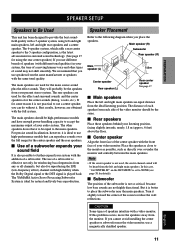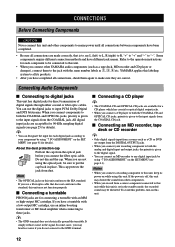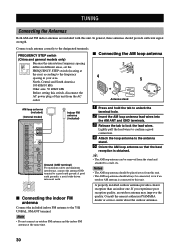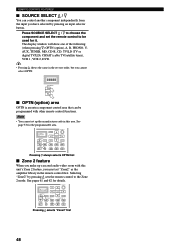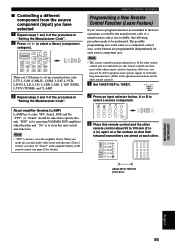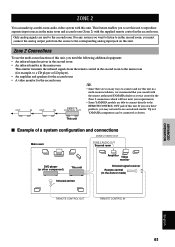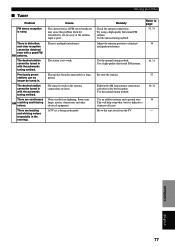Yamaha RX-V1000 Support and Manuals
Get Help and Manuals for this Yamaha item

View All Support Options Below
Free Yamaha RX-V1000 manuals!
Problems with Yamaha RX-V1000?
Ask a Question
Free Yamaha RX-V1000 manuals!
Problems with Yamaha RX-V1000?
Ask a Question
Most Recent Yamaha RX-V1000 Questions
Have An Rx-v1000 Receiver And Sony Stereo Receiver To Work With.
My yamaha V-1000 can handle surround sound in one room is there a way to hook this receiver to my st...
My yamaha V-1000 can handle surround sound in one room is there a way to hook this receiver to my st...
(Posted by bduke467005 10 years ago)
Can I Buy A Replacement Remote Control?
(Posted by shewen 11 years ago)
Configuration Setting Not Saved
When i make some settings on the rx-v1000 and when i power off the unit ans switch it on again, it s...
When i make some settings on the rx-v1000 and when i power off the unit ans switch it on again, it s...
(Posted by shahidayub 11 years ago)
Not Saving The Configuration Settings
When I switch off the receiver and then switch it ON then the settings i have made all gone and then...
When I switch off the receiver and then switch it ON then the settings i have made all gone and then...
(Posted by shahidayub 11 years ago)
Yamaha RX-V1000 Videos
Popular Yamaha RX-V1000 Manual Pages
Yamaha RX-V1000 Reviews
We have not received any reviews for Yamaha yet.