Yamaha RX-V1000 Support Question
Find answers below for this question about Yamaha RX-V1000.Need a Yamaha RX-V1000 manual? We have 1 online manual for this item!
Question posted by shahidayub on May 7th, 2012
Not Saving The Configuration Settings
When I switch off the receiver and then switch it ON then the settings i have made all gone and then i have to configure it again.
Current Answers
There are currently no answers that have been posted for this question.
Be the first to post an answer! Remember that you can earn up to 1,100 points for every answer you submit. The better the quality of your answer, the better chance it has to be accepted.
Be the first to post an answer! Remember that you can earn up to 1,100 points for every answer you submit. The better the quality of your answer, the better chance it has to be accepted.
Related Yamaha RX-V1000 Manual Pages
Owner's Manual - Page 4
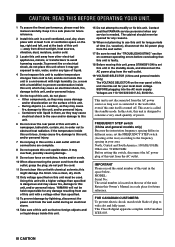
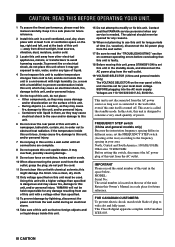
...other electrical appliances, motors, or transformers to modify or fix this unit is needed. Other components, as they may cause an electrical shock, fire, damage to sudden temperature changes from the... North, Central and South America: 100 kHz/10 kHz Other area: 50 kHz/9 kHz Before setting this switch, disconnect the AC power plug of time (i.e. Retain this unit. -
This Class B digital ...
Owner's Manual - Page 5
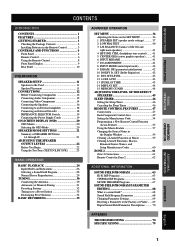
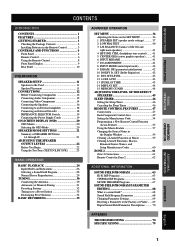
... 12 Before Connecting Components 12 Connecting Audio Components 12 Connecting Video Components 14 Connecting the Speakers 16 Connecting to an External Amplifier 18 Connecting an External Decoder 18 IMPEDANCE SELECTOR Switch 19 Connecting the Power Supply Cords 19
ON-SCREEN DISPLAY (OSD 20 OSD Modes 20 Selecting the OSD Mode 20
SPEAKER MODE SETTINGS 21 Summary...
Owner's Manual - Page 6
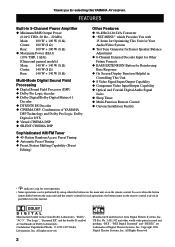
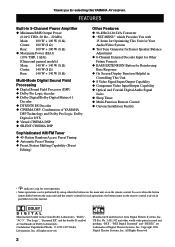
...Features x 96-kHz/24-bit D/A Converter x "SET MENU" which Provides You with
15 Items for Optimizing This Unit for Your
Audio/Video System x Test Tone Generator for Easier Speaker ... in
Controlling This Unit x S Video Signal Input/Output Capability x Component Video Input/Output Capability x Optical and Coaxial Digital Audio Signal
Jacks x Sleep Timer x Multi-Function Remote Control x Custom ...
Owner's Manual - Page 8
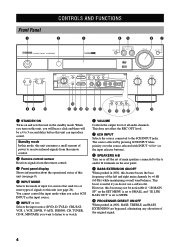
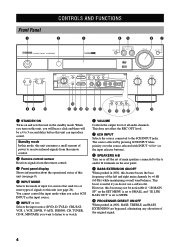
...set of main speakers connected to the A and/or B terminals on the rear panel.
9 BASS EXTENSION ON/OFF When pushed in (ON), this feature boosts the bass frequency of signals to receive infrared-signals from the remote control.
2 Remote control sensor Receives... MODE
EDIT
MAN'L/AUTO FM AUTO/MAN'L MONO
PHONES S VIDEO
VIDEO L AUDIO R OPTICAL
SILENT
VIDEO AUX
BASS
TREBLE
-
+
-
+
89 0
w...
Owner's Manual - Page 11


...SET MENU Selects the PARAMETER mode or SET MENU mode.
Press again to restore the audio output to the 6CH INPUT jacks. If the output of these speakers is sending signals.
3 STANDBY Sets this unit.
5 Input selector buttons Select the input source.
6 Display window Shows the selected source component...SOURCE SELECT k/n Selects the source component without switching the input.
8 10KEY/DSP ...
Owner's Manual - Page 14
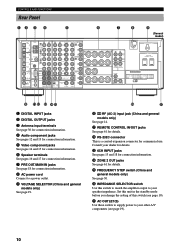
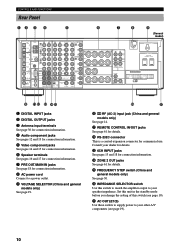
...Audio component jacks See pages 12 and 13 for connection information. 5 Video component jacks See pages 14 and 15 for connection information. 6 Speaker terminals See pages 16 and 17 for connection information. 7 PRE OUT/MAIN IN jacks See page 18 for details.
Set...(China and general models only)
See page 14. t FREQUENCY STEP switch (China and general models only)
See page 30.
u AC OUTLET...
Owner's Manual - Page 15
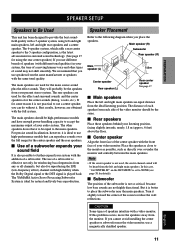
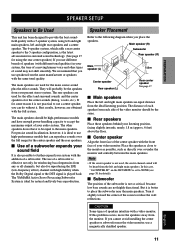
..., etc.). If this case, "1A CENTER SP" on the SET MENU is for the main source sound plus the effect sounds. ...are obtained with the front face of each speaker from your audio system. The other types of the room to use a center...For precise sound localization, however, it is better to the 5 speaker configuration, is not practical to reduce the wall reflections.
Note
• ...
Owner's Manual - Page 16
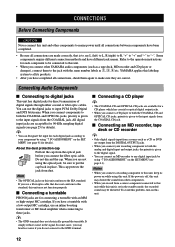
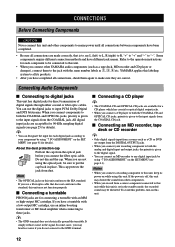
... the power is off, this unit may distort the sound from other YAMAHA audio components (such as a tape deck, MD recorder and CD player or changer), connect them again to ...; The GND terminal does not electrically ground the turntable.
Note
• The OPTICAL jacks on the SET MENU (see page 41 for direct transmission of digital signals through either coaxial or fiber optic cables. ...
Owner's Manual - Page 18


... of video jack works independently. Video signals input through the corresponding composite video, S-video, and component jacks, respectively.
• If you want to reproduce the Dolby Digital RF (AC-3) signals, set the input mode to D.D.
OPTICAL OUT AUDIO OUT R AUDIO OUT L VIDEO OUT S VIDEO OUT
Game console
s About the q RF (AC-3) signal input jack...
Owner's Manual - Page 28
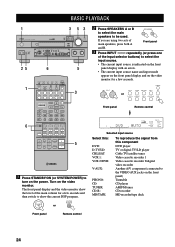
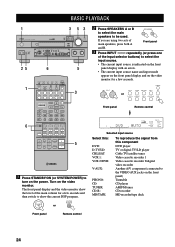
... MODE
EDIT
MAN'L/AUTO FM AUTO/MAN'L MONO
PHONES S VIDEO
VIDEO
L AUDIO R OPTICAL
SILENT
VIDEO AUX
BASS
TREBLE
-
+
-
+
25
6
5...-R: MD/TAPE:
To reproduce the signal from this component
DVD player TV or digital TV/LD player Cable TV/satellite tuner ... few seconds. If you are using two sets of the main volume for a few seconds and then switch to show the level of main speakers,...
Owner's Manual - Page 29
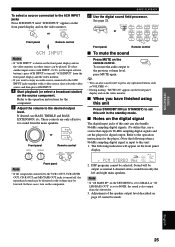
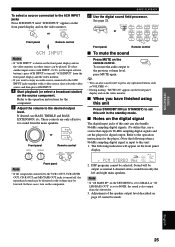
... mute the sound
Press MUTE on page 45 cannot be made. MUTE
To restore the audio output to set this unit in the standby mode.
s Notes on the digital signal
The digital input .... (To utilize this, use BASS, TREBLE and BASS EXTENSION, etc. These controls are only effective for the component.
5 Adjust the volume to turn on the front panel
display.
See page 28.
PROGRAM
10KEY DSP HALL ...
Owner's Manual - Page 30


...and OPTICAL jacks, the digital signal from the audio group with various input jacks. PHONO
V-AUX
... a Dolby Digital or DTS signal, the decoder automatically switches to the appropriate setting and reproduces 5.1 channel source.
• The sound output...component is interrupted for some LD and DVD players in the following situation: The input mode is set according to "8 INPUT MODE" on the SET...
Owner's Manual - Page 31
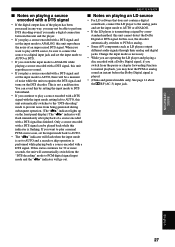
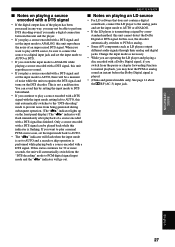
...display.) The "t" indicator will flash when the input mode is set the input mode to AUTO.
• The "t" indicator will ...signal. Change the input mode as LD players output different audio signals through their analog and digital jacks. If you ...components such as necessary.
• While you are operating the LD player and playing a disc encoded with a Dolby Digital signal, if you switch...
Owner's Manual - Page 39
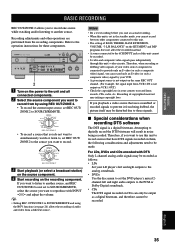
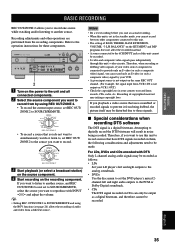
... PCM or Dolby Digital soundtrack. • CDs The DTS signal recorded on the SET MENU and DSP programs does not affect the recorded material. • A source connected to the 6CH INPUT jacks of audio and video from the recording components.
SOURCE /REMOTE
DVD
MD/TAPE
D-TV/LD
CD-R
CBL/SAT VCR 1
TUNER CD...
Owner's Manual - Page 52
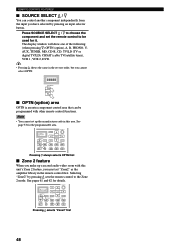
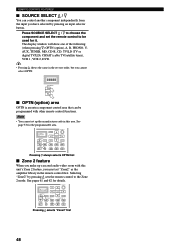
...• Pressing k shows the same in this unit's Zone 2 feature, you must set up a second audio-video room with other remote control functions. TITLE
6CH INPUT
SOURCE DISPLAY
MENU
SELECT
SEARCH
ENTER...DVD. SOURCE SELECT
s OPTN (option) area
OPTN is an extra component control area that can control another component independently from the input you make up the manufacturer code in the ...
Owner's Manual - Page 55
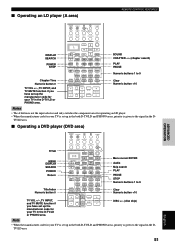
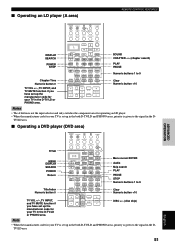
...10
11
/DTS SUR.
12
CHP/INDEX
0
+10
+100
+
TV VOL
- TV/LD area.
Menu cursor/ENTER Audio Skip search PLAY PAUSE STOP Numeric buttons 1 to 9
Clear Numeric button +10
DISC +/- (disc skip)
Note
•... A button is not the input selector and only switches the component area for operating an LD player. • When the manufacturer code for your TV is set up in the both D-TV/LD and PHONO areas...
Owner's Manual - Page 59
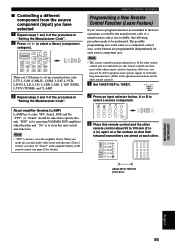
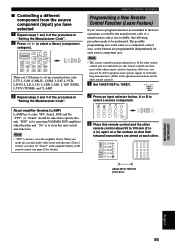
...REC
/
STOP
PAUSE
PLAY
There are 13 libraries to set up a second audio-video room with this remote control can learn most of ... different component from the source component (input) you have selected
1 Repeat steps 1 and 2 of the procedure in
"Setting the Manufacturer Code". TITLE
6CH INPUT
SOURCE
DISPLAY
MENU
SELECT
SEARCH
ENTER
SOUND - When you must set as a component control ...
Owner's Manual - Page 65
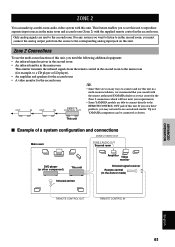
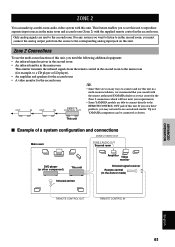
...Example of a system configuration and connections
ZONE 2 VIDEO OUT
Main room
ZONE 2 AUDIO OUT Second room
DVD player (or other component)
This unit
Infrared emitter
Amplifier Video monitor
Infrared signal receiver Remote control (in... Only analog signals are sent to the second room. This feature enables you to set this unit to reproduce separate input sources in the main room and second room (...
Owner's Manual - Page 66


...input source you will only be sent to the second room, as follows: • LDs
Set your speakers. TITLE
6CH INPUT
SOURCE DISPLAY
MENU
SELECT
SEARCH
ENTER
SOUND - CHAPTER +
POWER
REC...MUTE
-
ZONE 2
s Special considerations when using the
component control area buttons. For LDs or DVDs encoded with DTS Only 2-channel analog audio signals may be able to select "L:AMP".
Before ...
Owner's Manual - Page 79
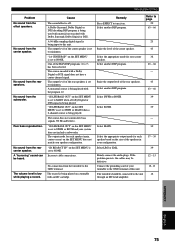
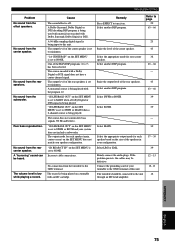
...MC cartridge. Select another DSP program. Select MAIN.
39
Select the appropriate output mode for your speaker configuration. No sound from the rear speakers. A "humming" sound can be defective. Select another DSP program....LRG or SML.
37 - 39 39
Firmly connect the audio plugs.
No sound from the turntable to turn it on the SET MENU is set to page
29
63 - 66
Raise the level of the...
Similar Questions
Yamaha Rx-330 Switch Relay Unknown
Please, what is the exact code name of the switch relay, or can you let me know the voltage of this ...
Please, what is the exact code name of the switch relay, or can you let me know the voltage of this ...
(Posted by nakevski 2 years ago)
What Years Were The Yamaha Rx-v850 Rs Receivers Built
(Posted by Seacruise2 9 years ago)
Have An Rx-v1000 Receiver And Sony Stereo Receiver To Work With.
My yamaha V-1000 can handle surround sound in one room is there a way to hook this receiver to my st...
My yamaha V-1000 can handle surround sound in one room is there a way to hook this receiver to my st...
(Posted by bduke467005 10 years ago)
Configuration Setting Not Saved
When i make some settings on the rx-v1000 and when i power off the unit ans switch it on again, it s...
When i make some settings on the rx-v1000 and when i power off the unit ans switch it on again, it s...
(Posted by shahidayub 12 years ago)

