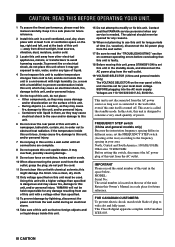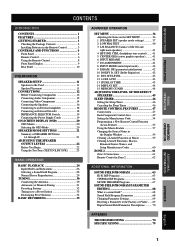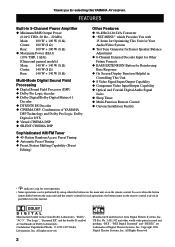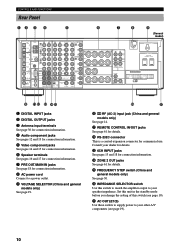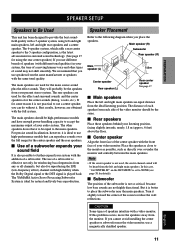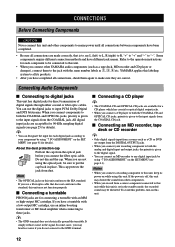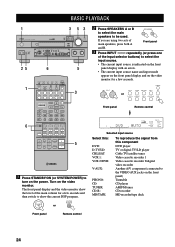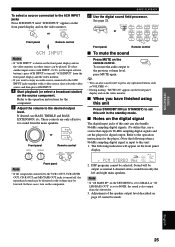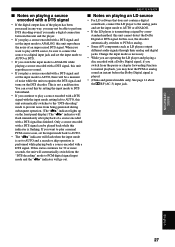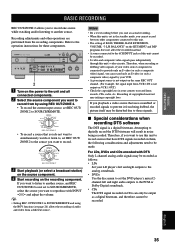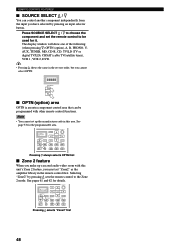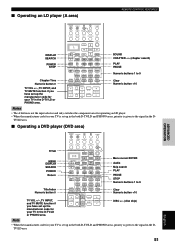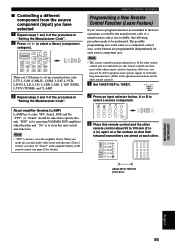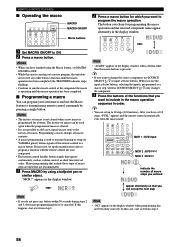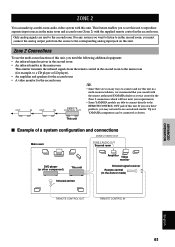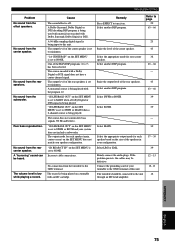Yamaha RX-V1000 Support Question
Find answers below for this question about Yamaha RX-V1000.Need a Yamaha RX-V1000 manual? We have 1 online manual for this item!
Question posted by shahidayub on May 8th, 2012
Configuration Setting Not Saved
When i make some settings on the rx-v1000 and when i power off the unit ans switch it on again, it snot saving the settings. Then i have to do the settings again.
Current Answers
Related Yamaha RX-V1000 Manual Pages
Similar Questions
Yamaha Rx-v1600 Power Transformer
in yamaha rx-v1600 how many volt is produced by the power transformer and how many out puts are ther...
in yamaha rx-v1600 how many volt is produced by the power transformer and how many out puts are ther...
(Posted by Balajimassmass71 2 years ago)
Part # For Rx-595 'input' Selector Module Inside The Cabinet, Not The Knob.
When using the remote to change the input to 1 of the 6 : the knob keeps physically oscillating amon...
When using the remote to change the input to 1 of the 6 : the knob keeps physically oscillating amon...
(Posted by tokaibrian 3 years ago)
Need A Power Ic For Yamaha Rx-v800rds
I had a YAMAHA RX-V800 power IC is required to boot it. if you can help me. I shall be obliged.THANK...
I had a YAMAHA RX-V800 power IC is required to boot it. if you can help me. I shall be obliged.THANK...
(Posted by krishnakrsherma 8 years ago)
Have An Rx-v1000 Receiver And Sony Stereo Receiver To Work With.
My yamaha V-1000 can handle surround sound in one room is there a way to hook this receiver to my st...
My yamaha V-1000 can handle surround sound in one room is there a way to hook this receiver to my st...
(Posted by bduke467005 10 years ago)
Not Saving The Configuration Settings
When I switch off the receiver and then switch it ON then the settings i have made all gone and then...
When I switch off the receiver and then switch it ON then the settings i have made all gone and then...
(Posted by shahidayub 11 years ago)