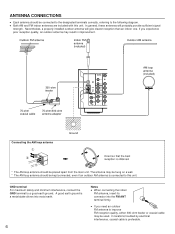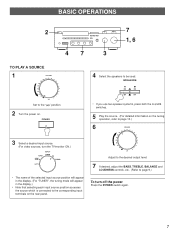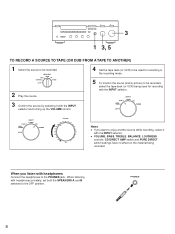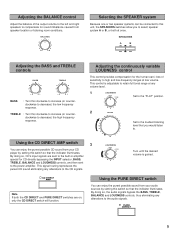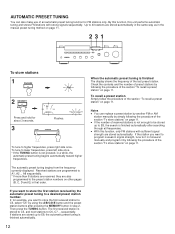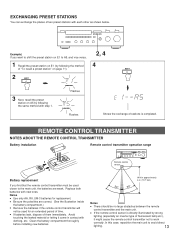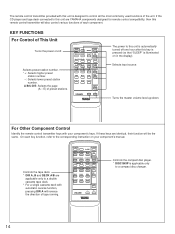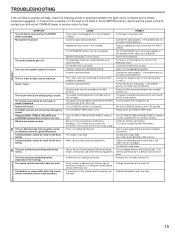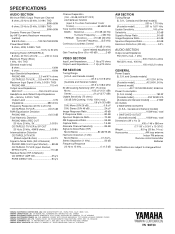Yamaha RX-595 Support Question
Find answers below for this question about Yamaha RX-595.Need a Yamaha RX-595 manual? We have 1 online manual for this item!
Question posted by tokaibrian on December 20th, 2020
Part # For Rx-595 'input' Selector Module Inside The Cabinet, Not The Knob.
When using the remote to change the input to 1 of the 6 : the knob keeps physically oscillating among the different inputs. Sometimes it will go to the input that I choose. But most often it keeps oscillating until I physically choose and move the selector. Thank you. Brian
Requests for more information
Request from spiegeldan76 on January 7th, 2023 12:24 PM
Were you able to find the replacement part for this issue as i have the same problem. I can do the work myself (retired electronic tech) but need to find the part. The gold plated one if possible.
Were you able to find the replacement part for this issue as i have the same problem. I can do the work myself (retired electronic tech) but need to find the part. The gold plated one if possible.
Thanks.
Current Answers
Answer #1: Posted by INIMITABLE on December 20th, 2020 3:38 PM
please check conversation, i hope it helps; https://www.electronicspoint.com/forums/threads/yamaha-rx-596-receiver-input-selector-switch-problem.139991/
I hope this is helpful? PLEASE "ACCEPT" and mark it "HELPFUL" to complement my little effort. Hope to bring you more detailed answers
-INIMITABLE
Related Yamaha RX-595 Manual Pages
Similar Questions
Where Can A Input Selector Switch Be Found To Replace On A Yamaha Rx950? 1991/92
(Posted by timschreier2 1 year ago)
The Display Is Very Dim.
The brightness of the display is so low, I can not see it. How can I adjust it using the front panel...
The brightness of the display is so low, I can not see it. How can I adjust it using the front panel...
(Posted by bshumarev 8 years ago)
Volume Problem
when i turn the volume up to a certain point the receiver shuts off , what could be the cause?
when i turn the volume up to a certain point the receiver shuts off , what could be the cause?
(Posted by williejowens 9 years ago)
Input Selector
Dear Sir, The input selector of Yamaha AX-870is making a crackling noise. Where can I buy the selec...
Dear Sir, The input selector of Yamaha AX-870is making a crackling noise. Where can I buy the selec...
(Posted by dannygobardhan 11 years ago)