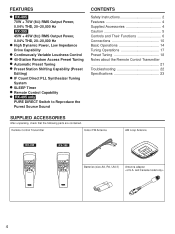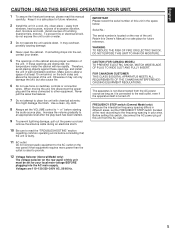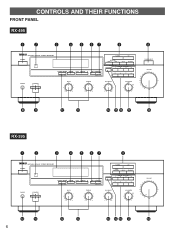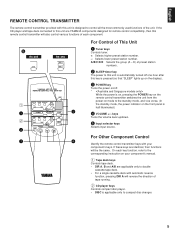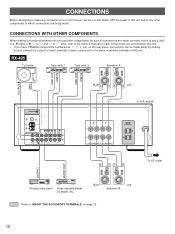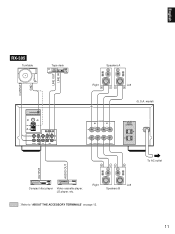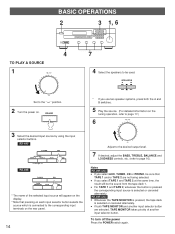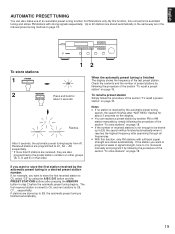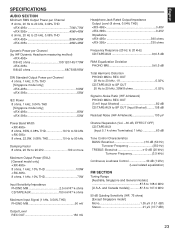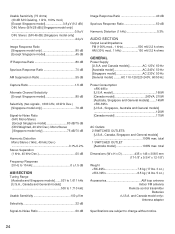Yamaha RX-395 Support and Manuals
Get Help and Manuals for this Yamaha item

View All Support Options Below
Free Yamaha RX-395 manuals!
Problems with Yamaha RX-395?
Ask a Question
Free Yamaha RX-395 manuals!
Problems with Yamaha RX-395?
Ask a Question
Most Recent Yamaha RX-395 Questions
Volume Sound
Already maximum the volume sound , but still didn't get louder ? What should I do ? The keyboard is ...
Already maximum the volume sound , but still didn't get louder ? What should I do ? The keyboard is ...
(Posted by minxvvip 9 years ago)
Volume Problem
when i turn the volume up to a certain point the receiver shuts off , what could be the cause?
when i turn the volume up to a certain point the receiver shuts off , what could be the cause?
(Posted by williejowens 9 years ago)
Popular Yamaha RX-395 Manual Pages
Yamaha RX-395 Reviews
We have not received any reviews for Yamaha yet.