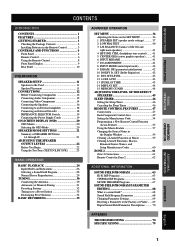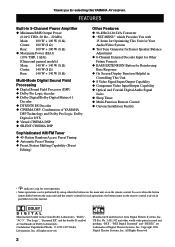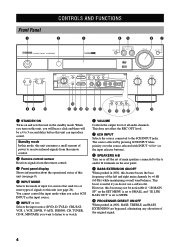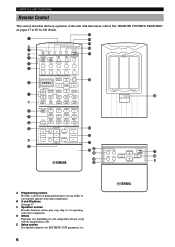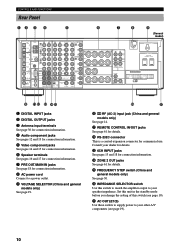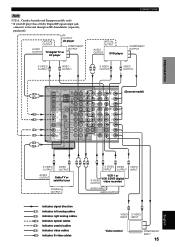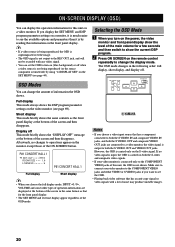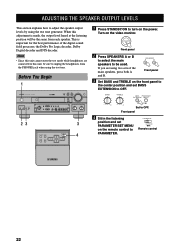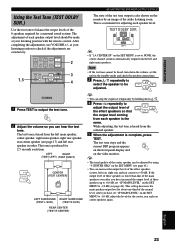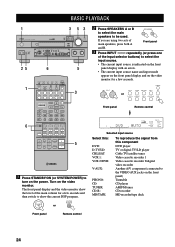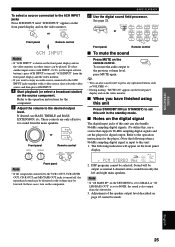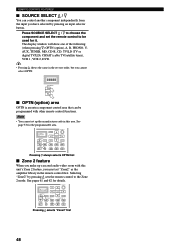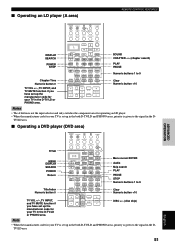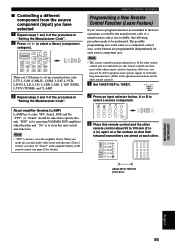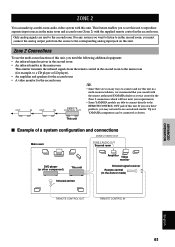Yamaha RX-V1000 Support Question
Find answers below for this question about Yamaha RX-V1000.Need a Yamaha RX-V1000 manual? We have 1 online manual for this item!
Question posted by shewen on December 25th, 2012
Can I Buy A Replacement Remote Control?
The person who posted this question about this Yamaha product did not include a detailed explanation. Please use the "Request More Information" button to the right if more details would help you to answer this question.
Current Answers
Related Yamaha RX-V1000 Manual Pages
Similar Questions
Where Can I Buy A Replacement Remote Control For A Yamaha Rx-v 1300 Rds Av 6.1
(Posted by geoffscarfe 10 years ago)
Have An Rx-v1000 Receiver And Sony Stereo Receiver To Work With.
My yamaha V-1000 can handle surround sound in one room is there a way to hook this receiver to my st...
My yamaha V-1000 can handle surround sound in one room is there a way to hook this receiver to my st...
(Posted by bduke467005 10 years ago)
Replacement Remote Control Yamaha Pdx-11 Dock
I have lost my remote control for my Yamaha pdx-11 dock. Can anyone tell me where I can get a replac...
I have lost my remote control for my Yamaha pdx-11 dock. Can anyone tell me where I can get a replac...
(Posted by waxiemadness 11 years ago)
Configuration Setting Not Saved
When i make some settings on the rx-v1000 and when i power off the unit ans switch it on again, it s...
When i make some settings on the rx-v1000 and when i power off the unit ans switch it on again, it s...
(Posted by shahidayub 12 years ago)