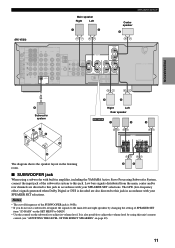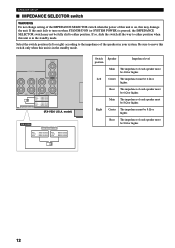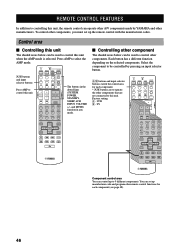Yamaha RX-V430 Support Question
Find answers below for this question about Yamaha RX-V430.Need a Yamaha RX-V430 manual? We have 1 online manual for this item!
Question posted by seelanx7 on December 5th, 2020
How To Reset Yamaha Rx-v430 Dsp
Current Answers
Answer #1: Posted by Hafiza786 on December 5th, 2020 10:17 AM
2.Hold down the button "stereo" and "6CH INPUT", and then while holding them turned on the AV receiver.
3. Will be loaded in diagnostic mode.
4.Buttons " Preset/Tuning" to select "9.PRESET INHI"
5.Then press "Program" to transfer this item to a value of "9. PRESET RSRV"
6.Then turn off the receiver.
Related Yamaha RX-V430 Manual Pages
Similar Questions
how di I reset rx-v863 to default settings
Yamaha receiver model number RX v2092
can't get audio to my yamaha rx-v430 receiver from my PS3, receiver doesn't have hdmi, and ps3 only ...
Dear Sirs I have a JBL Cinema 500 home theatre speaker system and now I need to purchase an audio r...