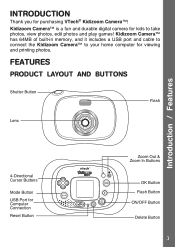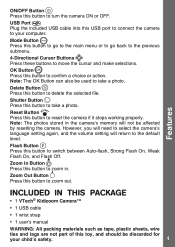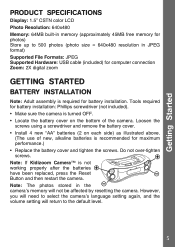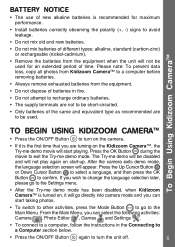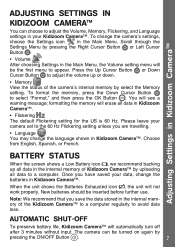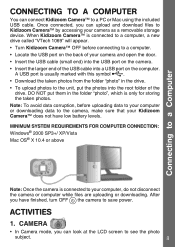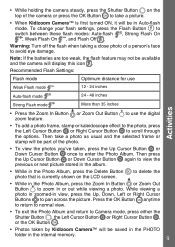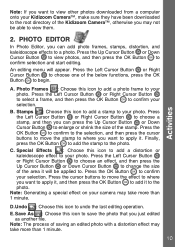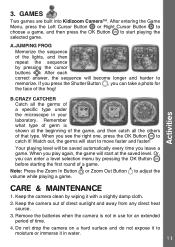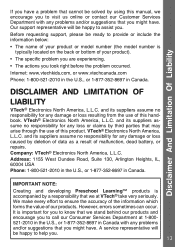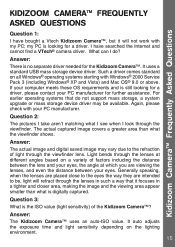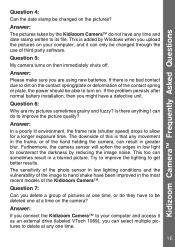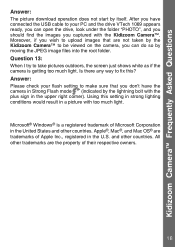Vtech Kidizoom Support and Manuals
Get Help and Manuals for this Vtech item

View All Support Options Below
Free Vtech Kidizoom manuals!
Problems with Vtech Kidizoom?
Ask a Question
Free Vtech Kidizoom manuals!
Problems with Vtech Kidizoom?
Ask a Question
Most Recent Vtech Kidizoom Questions
Purchasing Another Usb Cord To Transfer Photos From Camera To Computer
(Posted by rmalsbury3 8 months ago)
My Vtech Kidizoom 1069 Won't Turn On
the camera won't turn on or respond to resets and clicking any buttons, I've changed the batteries a...
the camera won't turn on or respond to resets and clicking any buttons, I've changed the batteries a...
(Posted by ameliaphyn 1 year ago)
Only Screen Comes No Other Function
(Posted by georgestephen240 2 years ago)
How Can You Fix Your Camera If It Got Wet
how can you fix a kidizoom camera if it has got wet and flooded in in a camera and you just in time ...
how can you fix a kidizoom camera if it has got wet and flooded in in a camera and you just in time ...
(Posted by gazomalley 3 years ago)
Change Language
Hi, can we change thelanguage in kidizoom touch to Dutch? Thanks, Negar
Hi, can we change thelanguage in kidizoom touch to Dutch? Thanks, Negar
(Posted by Babynegar 6 years ago)
Vtech Kidizoom Videos
Popular Vtech Kidizoom Manual Pages
Vtech Kidizoom Reviews
 Vtech has a rating of 4.00 based upon 1 review.
Get much more information including the actual reviews and ratings that combined to make up the overall score listed above. Our reviewers
have graded the Vtech Kidizoom based upon the following criteria:
Vtech has a rating of 4.00 based upon 1 review.
Get much more information including the actual reviews and ratings that combined to make up the overall score listed above. Our reviewers
have graded the Vtech Kidizoom based upon the following criteria:
- Durability [1 rating]
- Cost Effective [1 rating]
- Quality [1 rating]
- Operate as Advertised [1 rating]
- Customer Service [1 rating]