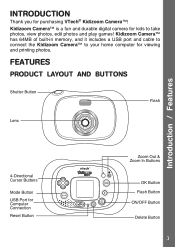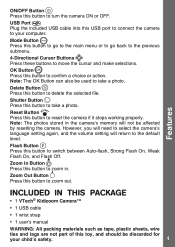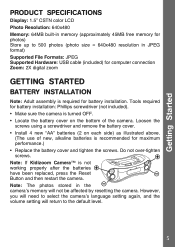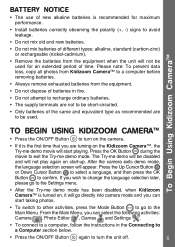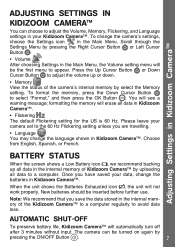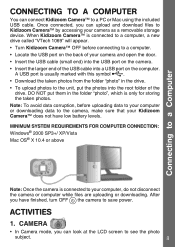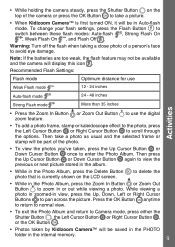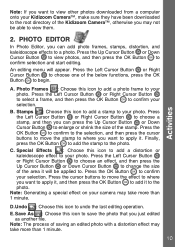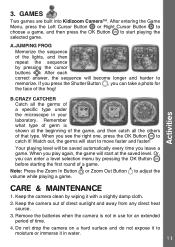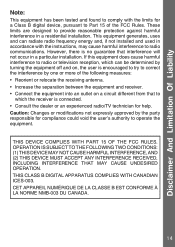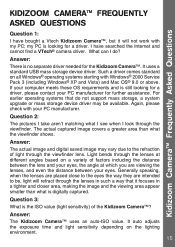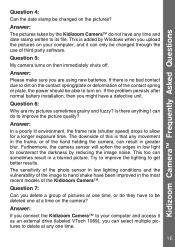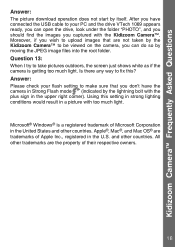Vtech Kidizoom Support Question
Find answers below for this question about Vtech Kidizoom.Need a Vtech Kidizoom manual? We have 1 online manual for this item!
Question posted by Babynegar on November 26th, 2017
Change Language
Current Answers
Answer #1: Posted by BusterDoogen on November 26th, 2017 12:37 PM
I hope this is helpful to you!
Please respond to my effort to provide you with the best possible solution by using the "Acceptable Solution" and/or the "Helpful" buttons when the answer has proven to be helpful. Please feel free to submit further info for your question, if a solution was not provided. I appreciate the opportunity to serve you!
Related Vtech Kidizoom Manual Pages
Similar Questions
the camera won't turn on or respond to resets and clicking any buttons, I've changed the batteries a...
Please, how to change German to English language on Kidizoo touch. Thanks
My Mac, OS 10.6.8 does not recognize/find my kidizoom camera when I plug it in. What am I doing wron...
Need to change language to English, currently it is in Dutch. How to re-set it?