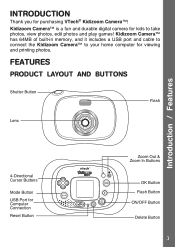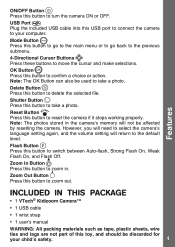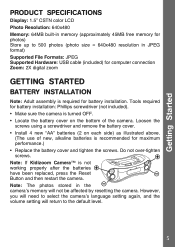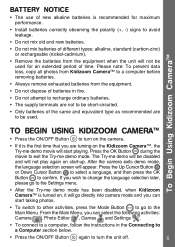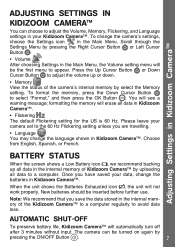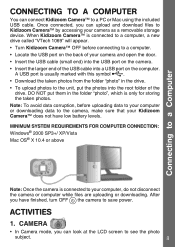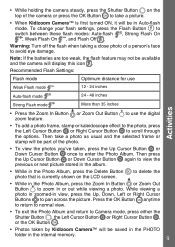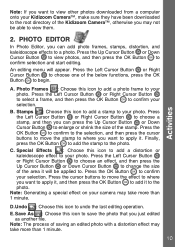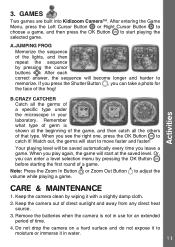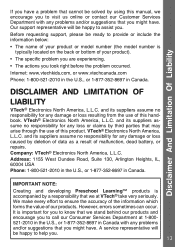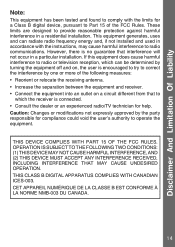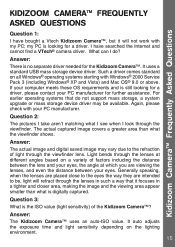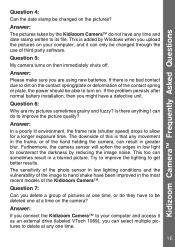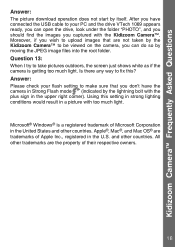Vtech Kidizoom Support Question
Find answers below for this question about Vtech Kidizoom.Need a Vtech Kidizoom manual? We have 1 online manual for this item!
Question posted by ameliaphyn on April 6th, 2023
My Vtech Kidizoom 1069 Won't Turn On
the camera won't turn on or respond to resets and clicking any buttons, I've changed the batteries and it didn't work. It only does anything when plugged into a computer but returns to an unresponsive state once remoed
Current Answers
Answer #1: Posted by Odin on April 6th, 2023 5:39 PM
See the first-listed Problem at https://www.manualslib.com/manual/937470/Vtech-Kidizoom.html?page=21#manual.
If the issue persists or if you require further advice, you may want to consult the company: use the contact information at https://www.contacthelp.com/vtech.
If the issue persists or if you require further advice, you may want to consult the company: use the contact information at https://www.contacthelp.com/vtech.
Hope this is useful. Please don't forget to click the Accept This Answer button if you do accept it. My aim is to provide reliable helpful answers, not just a lot of them. See https://www.helpowl.com/profile/Odin.
Related Vtech Kidizoom Manual Pages
Similar Questions
Vetch Kidizoom Wont Start, Changed Batteries, Pressed Reset Button, Commected Pc
(Posted by Anonymous-148333 9 years ago)
Mac Cannot Find/recognize Kidizoom Camera
My Mac, OS 10.6.8 does not recognize/find my kidizoom camera when I plug it in. What am I doing wron...
My Mac, OS 10.6.8 does not recognize/find my kidizoom camera when I plug it in. What am I doing wron...
(Posted by eabercrombie 10 years ago)
How To Connect My Camera To My Pc
my kidizoom camera (1069) will not connect to my pc
my kidizoom camera (1069) will not connect to my pc
(Posted by rcates2009 11 years ago)