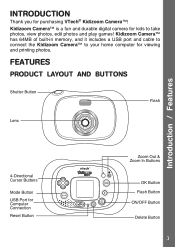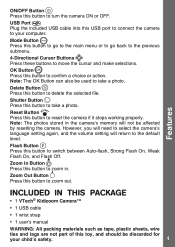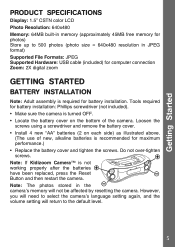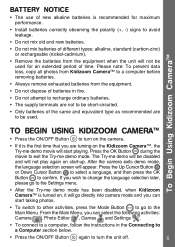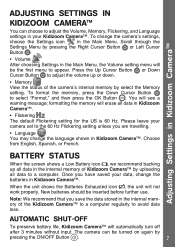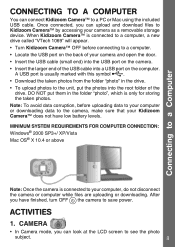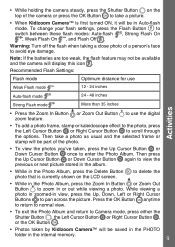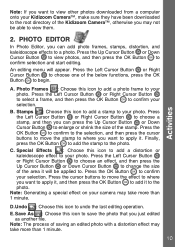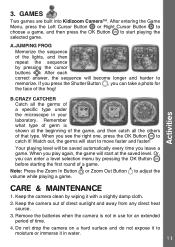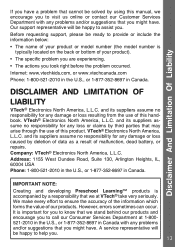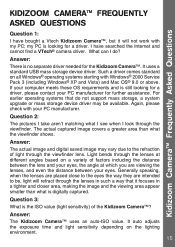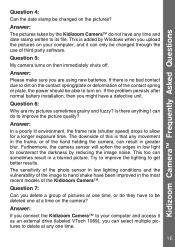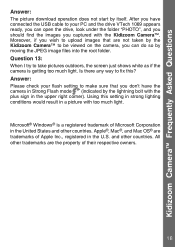Vtech Kidizoom Support Question
Find answers below for this question about Vtech Kidizoom.Need a Vtech Kidizoom manual? We have 1 online manual for this item!
Question posted by Kitpywo on September 12th, 2014
Vtech Kidizoom Camera How To Delete All Pictures
The person who posted this question about this Vtech product did not include a detailed explanation. Please use the "Request More Information" button to the right if more details would help you to answer this question.
Current Answers
Related Vtech Kidizoom Manual Pages
Similar Questions
How Can You Fix Your Camera If It Got Wet
how can you fix a kidizoom camera if it has got wet and flooded in in a camera and you just in time ...
how can you fix a kidizoom camera if it has got wet and flooded in in a camera and you just in time ...
(Posted by gazomalley 3 years ago)
How To Delete Pictures And Accounts On Innotab2
(Posted by robbradp 9 years ago)
Mac Cannot Find/recognize Kidizoom Camera
My Mac, OS 10.6.8 does not recognize/find my kidizoom camera when I plug it in. What am I doing wron...
My Mac, OS 10.6.8 does not recognize/find my kidizoom camera when I plug it in. What am I doing wron...
(Posted by eabercrombie 10 years ago)
How Do I Delete Pictures From Vreader?
My daughter saved every picture she colored on her VReader and now the memory is full. I want to del...
My daughter saved every picture she colored on her VReader and now the memory is full. I want to del...
(Posted by cognac24 12 years ago)
Deleting Pictures From Camera
How can I delete the pictures the Vtech Kidzoom camera all at the same tme?
How can I delete the pictures the Vtech Kidzoom camera all at the same tme?
(Posted by schultzpatti 12 years ago)