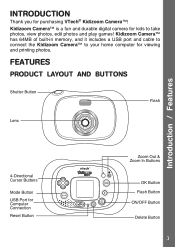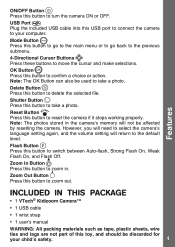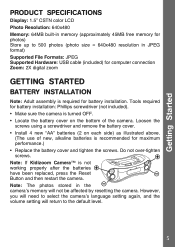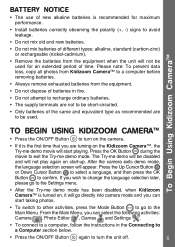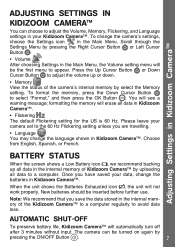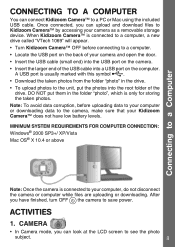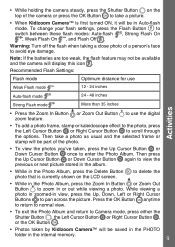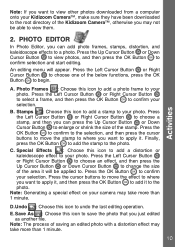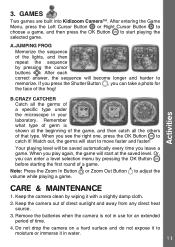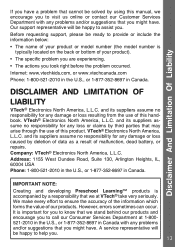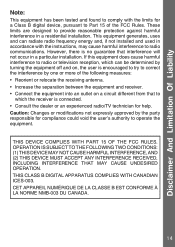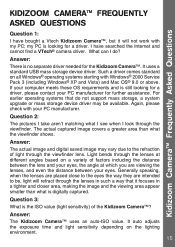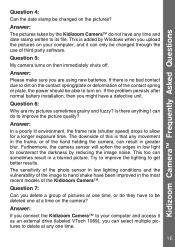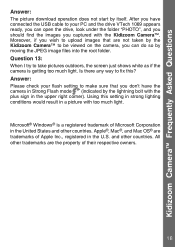Vtech Kidizoom Support Question
Find answers below for this question about Vtech Kidizoom.Need a Vtech Kidizoom manual? We have 1 online manual for this item!
Question posted by eabercrombie on July 19th, 2013
Mac Cannot Find/recognize Kidizoom Camera
My Mac, OS 10.6.8 does not recognize/find my kidizoom camera when I plug it in. What am I doing wrong? I followed teh directions in the user manual. MY son would really like me to download his pictures.
Thanks
Liz
Current Answers
Answer #1: Posted by tintinb on August 4th, 2013 9:08 PM
Based on my research, your Vtech Kidizoom camera has no driver software available for download online. Your Mac OS may not be compatible for connection with this type of camera.
If you have more questions, please do not hesitate to ask here at HelpOwl. Experts here are always willing to help you by providing the best answers to solve your problem.
Regards,
TinTin
Related Vtech Kidizoom Manual Pages
Similar Questions
How Can You Fix Your Camera If It Got Wet
how can you fix a kidizoom camera if it has got wet and flooded in in a camera and you just in time ...
how can you fix a kidizoom camera if it has got wet and flooded in in a camera and you just in time ...
(Posted by gazomalley 3 years ago)
Can't Download Pictures From Vtech Kidizoom Camera
(Posted by PSKuta 10 years ago)
How To Download Pictures From Kidizoom To Innotab
(Posted by addj4 10 years ago)
How To Connect My Camera To My Pc
my kidizoom camera (1069) will not connect to my pc
my kidizoom camera (1069) will not connect to my pc
(Posted by rcates2009 11 years ago)