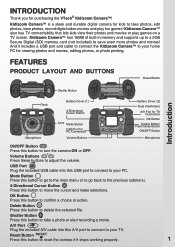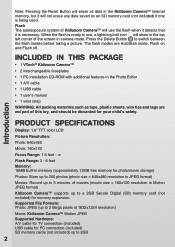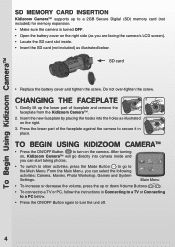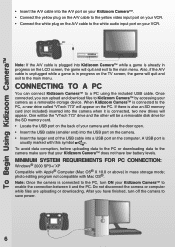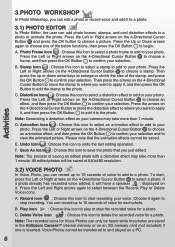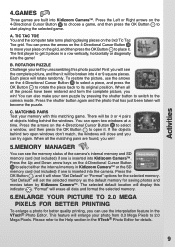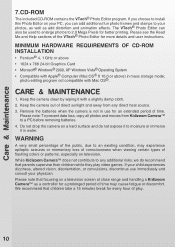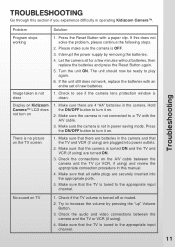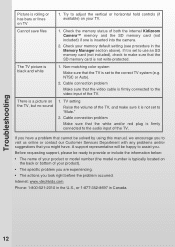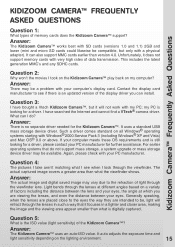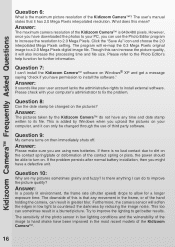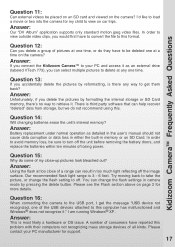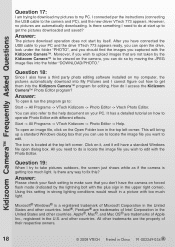Vtech KidiZoom Camera Support Question
Find answers below for this question about Vtech KidiZoom Camera.Need a Vtech KidiZoom Camera manual? We have 1 online manual for this item!
Question posted by PSKuta on May 5th, 2014
Can't Download Pictures From Vtech Kidizoom Camera
The person who posted this question about this Vtech product did not include a detailed explanation. Please use the "Request More Information" button to the right if more details would help you to answer this question.
Current Answers
Related Vtech KidiZoom Camera Manual Pages
Similar Questions
How Can I Download Pictures From My Vtech 1227 Camera To My Toshiba Vibe Tablet?
(Posted by erabbani9 10 years ago)
How To Download Pictures From Kidizoom To Innotab
(Posted by addj4 10 years ago)
Download Voice Recordings From Kidizoom Camera?
Is it possible to download voice recordings - not videos - from a Kidizoom Vtech camera? We know how...
Is it possible to download voice recordings - not videos - from a Kidizoom Vtech camera? We know how...
(Posted by ruthie19515 12 years ago)