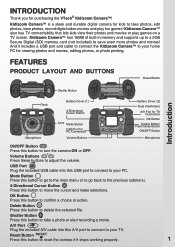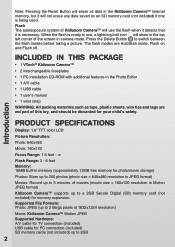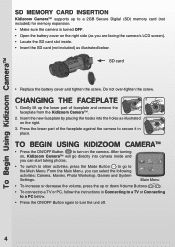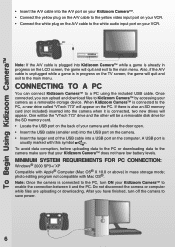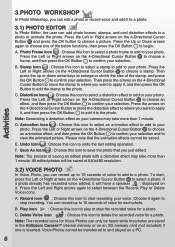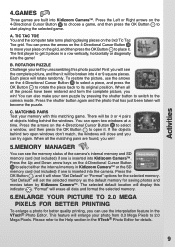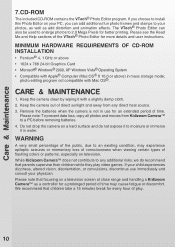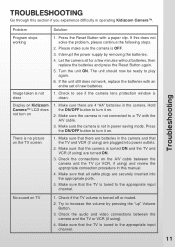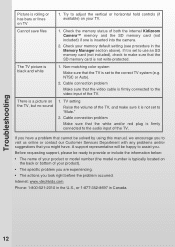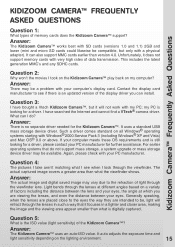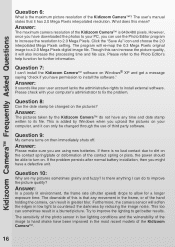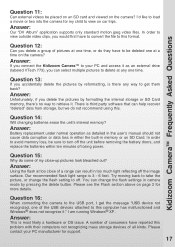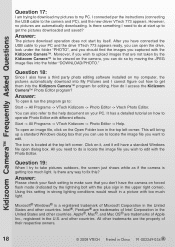Vtech KidiZoom Camera Support and Manuals
Get Help and Manuals for this Vtech item

View All Support Options Below
Free Vtech KidiZoom Camera manuals!
Problems with Vtech KidiZoom Camera?
Ask a Question
Free Vtech KidiZoom Camera manuals!
Problems with Vtech KidiZoom Camera?
Ask a Question
Most Recent Vtech KidiZoom Camera Questions
I Need A Battery Cover For A Blue Kid Zoom Camera
(Posted by connieholoch 2 years ago)
Can I Order 2 Of The Side Battery Covers?
(Posted by Pegfish3474 2 years ago)
Vtech Kidizoom Plus Camera Won't Turn On!?!
new batteries, and won't turn on. Will pressing the reset button delete everything on the camera? Pl...
new batteries, and won't turn on. Will pressing the reset button delete everything on the camera? Pl...
(Posted by meabhmccrystal 7 years ago)
Support For Hp Labtops.
I can not find any links on registeration web site.
I can not find any links on registeration web site.
(Posted by jmulich99 8 years ago)
Camera Will Not Turn On
first time trying to turn on the camera after instslling batteries, and the camera will not turn on
first time trying to turn on the camera after instslling batteries, and the camera will not turn on
(Posted by hyltonsurrett 9 years ago)
Vtech KidiZoom Camera Videos
Popular Vtech KidiZoom Camera Manual Pages
Vtech KidiZoom Camera Reviews
We have not received any reviews for Vtech yet.